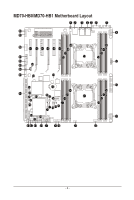Gigabyte MD70-HB1 Manual - Page 8
LSI firmware readiness LED MD70-HB0 Only, BMC firmware readiness LED
 |
View all Gigabyte MD70-HB1 manuals
Add to My Manuals
Save this manual to your list of manuals |
Page 8 highlights
39 IMR_KEY 40 SSATA_SGP 41 FP_1 42 SYS_FAN1 43 BP_1 44 SYS_FAN2 45 SATA0 46 SATA_DOM0 47 CASE_OPEN 48 LED5 49 SATA1 50 SATA2/3/4/5/SSATA0/1/2/3 51 SATA_DOM1 52 CLR_CMOS 53 F_USB3 54 IPMB 55 USB3_A 56 F_USB2 57 TPM 58 COM2 59 LAN1_LED 60 LAN2_LED 61 PCIE_1 62 S3_MASK 63 PCIE_2 64 PCIE_3 65 PCIE_4 66 PCIE_5 67 PCIE_6 68 DIMM_P1_F1 69 DIMM_P1_F0 70 DIMM_P1_E1 71 DIMM_P1_E0 72 LED_BMC 73 BAT 74 BUZZER1 LSI RAID key header (MD70-HB0 Only) sSATA SGPIO header Front panel header System fan connector#1 HDD back plane board header System fan connector#2 SATA 3 6Gb/s connector SATA port 0 DOM support jumper Case open intrusion alert header LSI firmware readiness LED (MD70-HB0 Only) SATA 3 6Gb/s connector SATA 3 6Gb/s connectors SATA port 1 DOM support jumper Clear CMOS jumper USB 3.0 header IPMB connector Type A USB 3.0 connector USB 2.0 header TPM module connector Serial port cable header LAN #1 Active/Link connector LAN #2 Active/Link connector PCI Express x8 slot S3 Power On Select jumper PCI Express x16 slot PCI Express x8 slot PCI Express x16 slot PCI Express x8 slot PCI Express x16 slot Channel 3 slot 1 (for secondary CPU) Channel 3 slot 0 (for secondary CPU) Channel 4 slot 1 (for secondary CPU) Channel 4 slot 0 (for secondary CPU) BMC firmware readiness LED Battery socket Buzzer CAUTION! If a SATA type hard drive is connected to the motherboard, please ensure the jumper is closed and set to 2-3 pins (Default setting), in order to reduce any risk of hard disk damage. Please refer to Page 38 for SATA_DOM0 and SATA_DOM1 jumper setting instruction. - 8 -