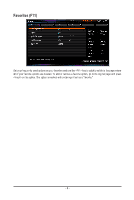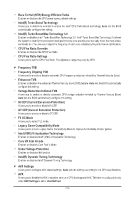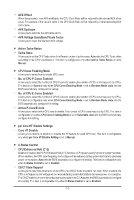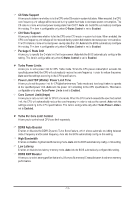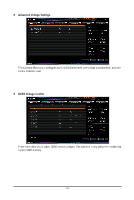Gigabyte Z790 AORUS ELITE X BIOS Setup Guide - Page 12
AVX Offset, AVX Optimum, Active P-Core/E-Core, C-States Control, CPU Enhanced Halt C1E
 |
View all Gigabyte Z790 AORUS ELITE X manuals
Add to My Manuals
Save this manual to your list of manuals |
Page 12 highlights
&& AVX Offset When the processor runs AVX workloads, the CPU Clock Ratio will be reduced by the desired AVX offset value. For example, if the value is set to 3, the CPU Clock Ratio will be reduced by 3 when executing AVX instructions. && AVX Optimum Allows you to optimize the AVX instructions. && AVX Voltage Guardband Scale Factor Allows you to lower the standard AVX voltage. dd Active Turbo Ratios && Turbo Ratio Allows you to set the CPU Turbo ratios for different number of active cores. Auto sets the CPU Turbo ratios according to the CPU specifications. This item is configurable only when Active Turbo Ratios is set to Manual. dd CPU Cores Enabling Mode Allows you to select how to enable CPU cores. && No. of CPU P-Cores Enabled Allows you to select the number of CPU P-cores to enable (the number of CPU cores may vary by CPU). This item is configurable only when CPU Cores Enabling Mode is set to Random Mode. Auto lets the BIOS automatically configure this setting. && No. of CPU E-Cores Enabled Allows you to select the number of CPU E-cores to enable (the number of CPU cores may vary by CPU). This item is configurable only when CPU Cores Enabling Mode is set to Random Mode. Auto lets the BIOS automatically configure this setting. && Active P-Core/E-Core Allows you to select which CPU core to enable. The number of CPU cores may vary by CPU. This item is configurable only when CPU Cores Enabling Mode is set to Selectable. Auto lets the BIOS automatically configure this setting. dd per Core HT Disable Settings && Core HT Disable Allows you to determine whether to disable the HT feature for each CPU core. This item is configurable only when per Core HT Disable Setting is set to Manual. dd C-States Control && CPU Enhanced Halt (C1E) Enables or disables Intel® CPU Enhanced Halt (C1E) function, a CPU power-saving function in system halt state. When enabled, the CPU core frequency and voltage will be reduced during system halt state to decrease power consumption. Auto lets the BIOS automatically configure this setting. This item is configurable only when C-States Control is set to Enabled. && C6/C7 State Support Allows you to determine whether to let the CPU enter C6/C7 mode in system halt state. When enabled, the CPU core frequency and voltage will be reduced during system halt state to decrease power consumption. The C6/C7 state is a more enhanced power-saving state than C3. Auto lets the BIOS automatically configure this setting. This item is configurable only when C-States Control is set to Enabled. - 12 -