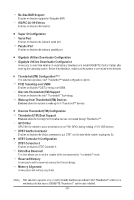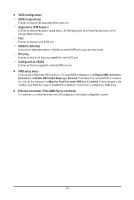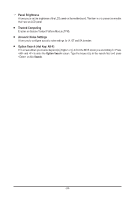Gigabyte Z790 AORUS ELITE X BIOS Setup Guide - Page 24
Panel Brightness, Trusted Computing, Acoustic Noise Settings, Option Search Hot Key: Alt-F
 |
View all Gigabyte Z790 AORUS ELITE X manuals
Add to My Manuals
Save this manual to your list of manuals |
Page 24 highlights
&& Panel Brightness Allows you to set the brightness of the LCD panel on the motherboard. This item is only present on models that have an LCD panel. ƒƒ Trusted Computing Enables or disables Trusted Platform Module (TPM). ƒƒ Acoustic Noise Settings Allows you to configure acoustic noise settings for IA, GT and SA domains. ƒƒ Option Search (Hot Key: Alt-F) This screen allows you to enter keyword(s)(English only) to find the BIOS option you are looking for. Press and to enter the Option Search screen. Type the keyword(s) in the search field and press or click Search. - 24 -

- 24 -
&
Panel Brightness
Allows you to set the brightness of the LCD panel on the motherboard. This item is only present on models
that have an LCD panel.
±
Trusted Computing
Enables or disables Trusted Platform Module (TPM).
±
Acoustic Noise Settings
Allows you to configure acoustic noise settings for IA, GT and SA domains.
±
Option Search (Hot Key: Alt-F)
This screen allows you to enter keyword(s)(English only) to find the BIOS option you are looking for. Press
<Alt> and <F> to enter the
Option Search
screen. Type the keyword(s) in the search field and press
<Enter> or click
Search
.