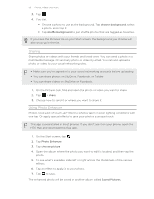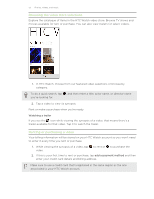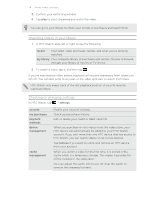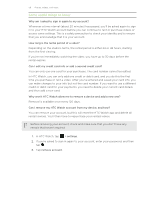HTC Radar 4G Cincinnati Bell USER GUIDE - Page 52
Adding or removing a favorite station, Listening to a favorite station, HTC Watch, About HTC Watch
 |
View all HTC Radar 4G Cincinnati Bell manuals
Add to My Manuals
Save this manual to your list of manuals |
Page 52 highlights
52 Photos, videos, and music Adding or removing a favorite station To quickly tune into radio stations that you like, add them to your favorites. 1. Tune in to a station. 2. Tap to add the station as a favorite. To remove from your favorites, tap . Listening to a favorite station 1. If you've added some favorite stations, tap 2. Tap a favorite station in the list. to see them. HTC Watch About HTC Watch With the HTC Watch™ online video service, get a glimpse of the latest movie trailers and enjoy watching Hollywood blockbusters or TV shows. Create your HTC Watch account so you can: § Rent or purchase videos such as movies and TV shows online. § Watch your purchased videos on up to five HTC Windows Phone and Android™ devices that have access to HTC Watch using your same account. § Initially, you may only be able to watch movie trailers. Rental and purchasing services will gradually be available worldwide. Please stay tuned. § You can watch a rented video only on the HTC device that was used to rent. Creating or signing in to your HTC Watch account 1. On the Start screen, tap . 2. Tap HTC Watch. 3. Tap > settings > account. 4. Create a new HTC Watch account, or directly sign in if you already have your account.