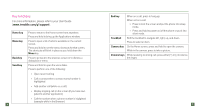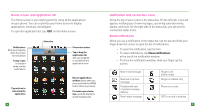HTC T-Mobile G1 Quick Start Guide - Page 10
Call Functions, Power, Setup Wizard - with google
 |
View all HTC T-Mobile G1 manuals
Add to My Manuals
Save this manual to your list of manuals |
Page 10 highlights
Power To turn on the phone, press and hold the red End key. SETUP WIZARD The first time that you turn on your phone, a setup wizard appears. The wizard will guide you through signing in to your existing Google account. If you do not have a Google account, you can create one using the wizard. TIP: Remember to write down your username and password and keep them in a safe place. call functions Make calls 1. From anywhere on your phone, press the green Send key. 2. Touch one of the following tabs: n Dialer: Touch the numbers on the screen and press the green Send key. n Call log: Touch an entry on the list to call. n Contacts: Touch the contact and tap the phone number to call. n Favorites: Touch the contact and tap the phone number to call. Answer calls To answer a call, press the green Send key. End calls To end the call, press the red End key. 16 17