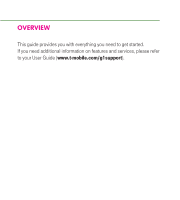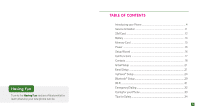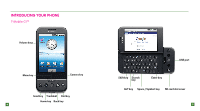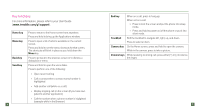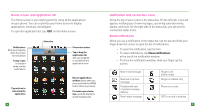HTC T-Mobile G1 Quick Start Guide - Page 3
Table Of Contents - setup
 |
View all HTC T-Mobile G1 manuals
Add to My Manuals
Save this manual to your list of manuals |
Page 3 highlights
Having Fun Turn to the Having Fun section of this booklet to learn what else your new phone can do. Table of Contents Introducing your Phone 4 Service Activation 11 SIM Card 12 Battery 14 Memory Card 15 Power ...16 Setup Wizard 16 Call Functions 17 Contacts 18 Gmail Setup 21 Email Setup 21 myFaves® Setup 24 Bluetooth® Setup 29 Wi-Fi ...31 Emergency Dialing 32 Caring for your Phone 33 Tips for Safety 34 3

3
TABLE OF CONTENTS
Introducing your Phone
.......................................................................
4
Service Activation
...............................................................................
11
SIM Card
..............................................................................................
12
Battery
..................................................................................................
14
Memory Card
......................................................................................
15
Power
...................................................................................................
16
Setup Wizard
.......................................................................................
16
Call Functions
.....................................................................................
17
Contacts
...............................................................................................
18
Gmail Setup
........................................................................................
21
Email Setup
.........................................................................................
21
myFaves
®
Setup
..................................................................................
24
Bluetooth
®
Setup
................................................................................
29
Wi-Fi
......................................................................................................
31
Emergency Dialing
.............................................................................
32
Caring for your Phone
........................................................................
33
Tips for Safety
......................................................................................
34
Having Fun
Turn to the
Having Fun
section of this booklet to
learn what else your new phone can do.