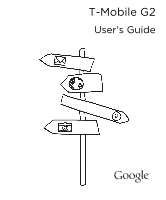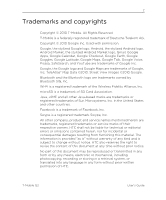3
T-Mobile G2
User’s Guide
Contents
About this guide
...........................................................................................
10
Android basics
...............................................................................................
13
Inside the box
............................................................................................................................
14
Your phone
.................................................................................................................................
15
Front panel with keyboard opened
.........................................................................
15
Top panel
..............................................................................................................................
16
Back panel
............................................................................................................................
17
Bottom panel
.................................................................................................................
17
Left and right panels
.......................................................................................................
18
Before turning on your phone
..........................................................................................
19
Back cover
............................................................................................................................
19
SIM card
.................................................................................................................................
20
Storage card
........................................................................................................................
21
Battery
....................................................................................................................................
22
Starting Android for the first time
..................................................................................
26
Your Google Account
.....................................................................................................
26
Customizing your phone
...............................................................................................
28
Additional accounts and settings
.............................................................................
28
Getting to know the Home screen
.................................................................................
29
Customizing the Home screen
.........................................................................................
32
Using the touchscreen
..........................................................................................................
35
Using the Trackpad
................................................................................................................
37
Monitoring your phone’s status
.......................................................................................
38
Status icons
..........................................................................................................................
38
Notification icons
..............................................................................................................
39
Managing notifications
.........................................................................................................
40
Entering text
..............................................................................................................................
42
Using the hardware QWERTY
....................................................................................
42
Using the onscreen keyboard
.....................................................................................
44
Using your voice to enter text
....................................................................................
47
Editing text
.................................................................................................................................
49
Opening and switching applications
.............................................................................
51
Working with menus
..............................................................................................................
53
Options menus
...................................................................................................................
53
Context menus
...................................................................................................................
54