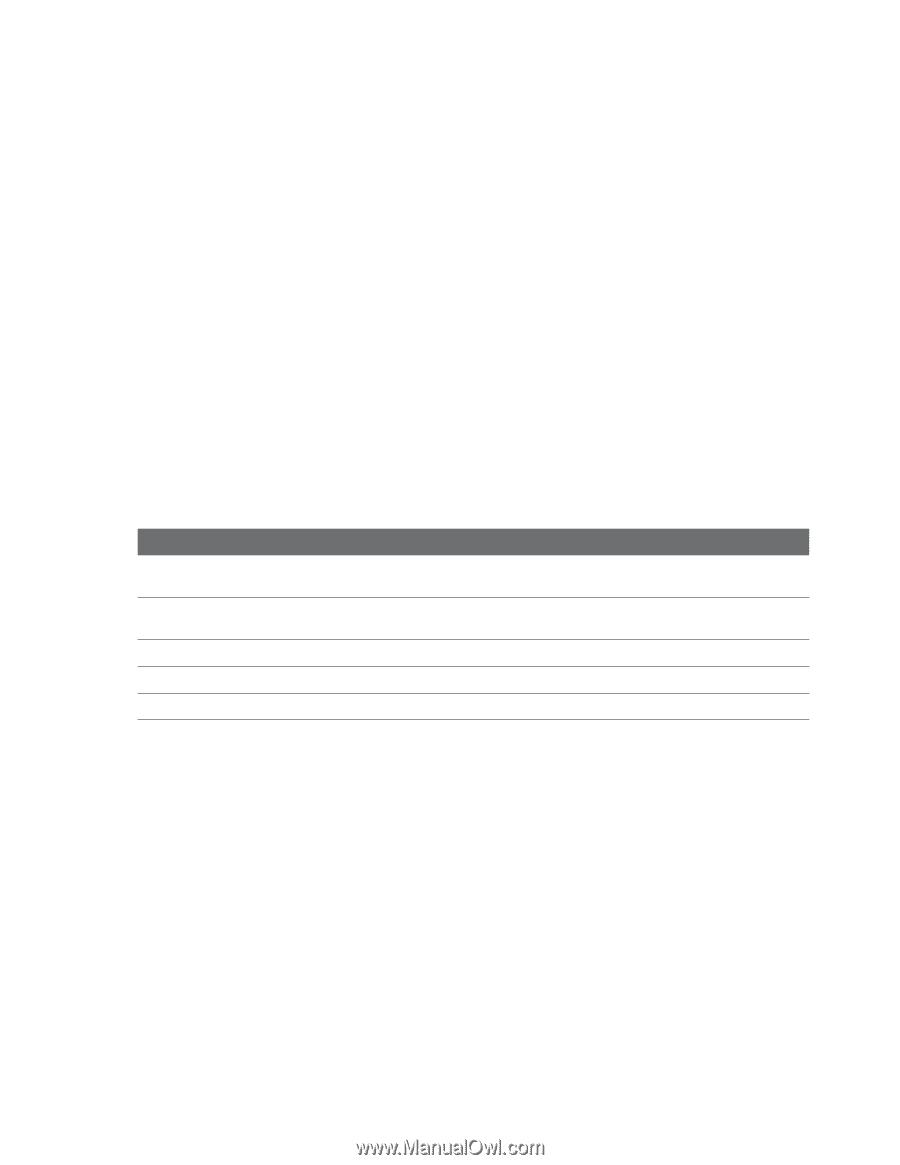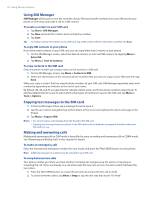HTC Touch Pro2 US Cellular US Cellular Touch Pro2 SMS Timestamp Hotfix - Page 34
CDMA Phone Settings, Setting the phone connection to CDMA-only mode, CDMA Services - gps
 |
View all HTC Touch Pro2 US Cellular manuals
Add to My Manuals
Save this manual to your list of manuals |
Page 34 highlights
34 Using Phone Features 2.8 CDMA Phone Settings Setting the phone connection to CDMA-only mode While in the United States the phone should be set on CDMA only mode to access the U.S. Cellular network. To change to CDMA-only mode 1. Tap Start > Settings > All Settings > Personal. 2. Tap Phone > Network tab. 3. Under Mode of operation select CDMA only. CDMA Services Your phone can directly link to the U.S. Cellular CDMA network, and enable you to access and change the settings of various phone services for your phone when it is in CDMA mode. Contact U.S. Cellular to find out about the availability of phone services for your phone. To access CDMA services and change their settings 1. Tap Start > Settings > All Settings > Personal. 2. Tap Phone > CDMA Services tab. 3. Select the service you want to use, then tap Get Settings. 4. Choose your desired options, then tap OK. The following are some of the optional phone services that you may find on your phone. For more information about customizing settings of phone services, see Help on your phone. CDMA Services Usage Location Setting Allow the mobile phone network to detect your current location via your phone's built-in GPS chip. This is especially useful in times of emergency. TTY Mode Allow the use of a TTY (teletypewriter) device with the phone for users who are visually or hearing impaired. Voice Privacy Encrypts outgoing voice calls and uses secure channels when available. Network Service Choose whether to restrict your phone to phone calls from your home network only. Time Synchronization Choose whether or not to sync the time on your phone with the mobile network.