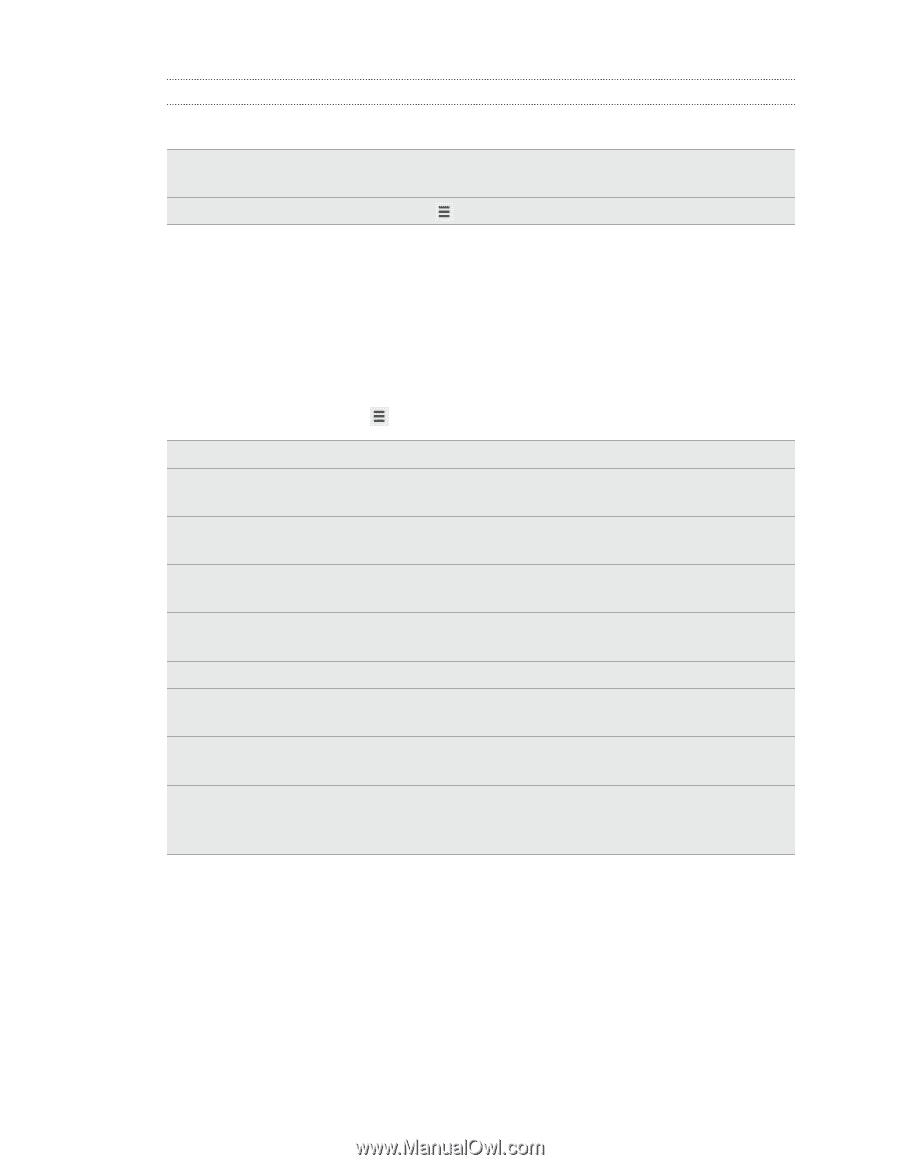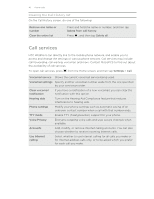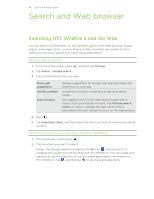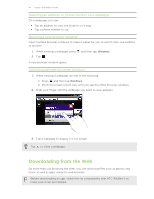HTC Wildfire S metroPCS Wildfire S - User Guide - Page 42
Clearing the Call History list, Call services - wildfire s for metropcs
 |
View all HTC Wildfire S metroPCS manuals
Add to My Manuals
Save this manual to your list of manuals |
Page 42 highlights
42 Phone calls Clearing the Call History list On the Call History screen, do one of the following: Remove one name or number Clear the entire list Press and hold the name or number, and then tap Delete from call history. Press , and then tap Delete all. Call services HTC Wildfire S can directly link to the mobile phone network, and enable you to access and change the settings of various phone services. Call services may include call forwarding, call waiting, voicemail, and more. Contact MetroPCS to find out about the availability of call services. To open call services, press from the Home screen, and then tap Settings > Call. Voicemail service Shows the current voicemail service being used. Voicemail settings Specify another voicemail number aside from the one specified by your service provider. Clear voicemail notification If you have a notification of a new voicemail, you can clear the notification with this option. Hearing aids Turn on the Hearing Aid Compliance feature that reduces interference to hearing aids. Phone settings Modify your phone settings such as automatic saving of an unknown contact number when a call with that number ends. TTY mode Enable TTY (Teletypewriter) support for your phone. Voice Privacy Encrypts outgoing voice calls and uses secure channels when available. Accounts Add, modify, or remove Internet calling accounts. You can also choose whether to receive incoming Internet calls. Use Internet calling Select whether to use Internet calling for all calls you make or for Internet address calls only, or to be asked which you prefer for each call you make.