Haier C1000 User Manual - Page 16
Standby screen and content - unlocking
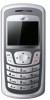 |
View all Haier C1000 manuals
Add to My Manuals
Save this manual to your list of manuals |
Page 16 highlights
If the PIN code is deactivated, it cannot prevent your phone from unauthorized use by others. Press and hold to turn on the phone and input the PIN code. Press to confirm. ( Can be used to delete erroneous input) If the correct PIN code is not input within 3 consecutive attempts, the UIM card will be locked. The phone will prompt for the PUK code. Refer to Section 7.4.2 for further details regarding the PUK code. œWarning: The service provider can provide a standard PIN code (4~8 digits) for your UIM card. Ensure that it is changed into a personal password as soon as possible. Refer to Section 7.4.2 for further details regarding PIN code. 1.2.4Connecting to the network After successfully unlocking the UIM card, the mobile phone will automatically search for the network. Once the network is obtained, the name of network service provider will appear in the top center of the LCD display screen. Your mobile phone is under standby screen and you can send or receive calls now. 1.3 Standby screen and content Under standby screen you can get the information that you need by fist note and symbol shown on the LCD. When entering the Contacts or Menu from the standby screen, if any key has been pressed the phone will return to standby screen automatically, after a period of time. 10















