Haier C1000 User Manual - Page 38
Speed Dial, 7 Memory Status
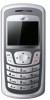 |
View all Haier C1000 manuals
Add to My Manuals
Save this manual to your list of manuals |
Page 38 highlights
Choose Choice Copy , enter the next interface and choose Phone To UIM : press , and the contacts list appears, you can choice Select/Unselect , Select All , Cancel All to select the records, then choice Copy to confirm copy, The operation of UIM To Phone is the same as Phone To UIM . 4.6 Speed Dial Your mobile phone has 9 speed dial entries in which 5 speed dial entries are by default other 4 entries can be set by user. How to Dial Speed Dial Numbers? *Speed Dial Keys from 1 to 9 Press and Hold the Key, automatically dial the number. Defualt Speed Dial Numbers are: 1=Voice mail (*89) 2=12900 Voice Station (12900) 3=Customer care (12524) 4=Customer care (121) 5=Directory Assistance (197) 4.7 Memory Status 32

Choose
, enter the next interface and choose
Phone To UIM : press
, and
the contacts list appears, you can choice Select/Unselect ,
Select All ,
Cancel All
to select
the records, then choice
Copy
to confirm copy,
Your mobile phone has 9 speed dial entries in which 5 speed dial entries are by default other 4
entries can be set by user.
How to Dial Speed Dial Numbers?
*Speed Dial Keys from 1 to 9
Press and Hold the Key, automatically dial the number.
Defualt Speed Dial Numbers are:
1=Voice mail (*89)
2=12900 Voice Station (12900)
3=Customer care (12524)
4=Customer care (121)
5=Directory Assistance (197)
Choice Copy
The operation of
UIM To Phone
is the same as
Phone To UIM .
4.6 Speed Dial
4.7 Memory Status
32














