Haier C1000 User Manual - Page 53
Calls Restrictions, 4.2 PIN Management
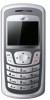 |
View all Haier C1000 manuals
Add to My Manuals
Save this manual to your list of manuals |
Page 53 highlights
7.4.1 Calls Restrictions The Calls Restrictions has two options: Received Calls or Dialled Calls. Received Calls Reject all incoming calls; Dialled Calls Restrain your cell phone to call any number other than the Emergency Numbers. 7.4.2 PIN Management The UIM Code setting contains Enable PIN , Change PIN and Disable PIN . Enable PIN: enables the UIM PIN. You must enter the right PIN when you inspire the phone. Change PIN: you can change the PIN code you use frequently under the condition of enabling the PIN; Disable PIN: you can access the phone without entering the PIN code. œ Attention: PIN Code relates to the UIM Card. It is also the operation password of the UIM Card. For example: When Phone Lock enabled (UIM Card doesn't enable PIN code), the phone is locked. Anybody wanting to use your phone must enter the PWD, or the phone cannot be used. Otherwise, if the UIM Card is used in another phone it can be used normally. If the PIN is enabled and the Phone Lock disabled, you must input the PIN Code or change to another UIM Card for normal use. 47















