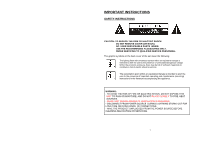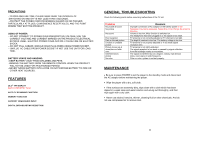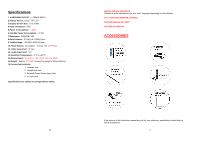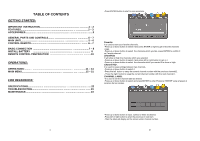Haier HLT10 Instruction Manual
Haier HLT10 Manual
 |
View all Haier HLT10 manuals
Add to My Manuals
Save this manual to your list of manuals |
Haier HLT10 manual content summary:
- Haier HLT10 | Instruction Manual - Page 1
Instruction Manual 10.2" DIGITAL LCD TV MODEL NO.: HLT10 BEFORE USING THIS PRODUCT, PLEASE READ, UNDERSTAND, AND FOLLOW THESE INSTRUCTIONS. Save this booklet for future reference. - Haier HLT10 | Instruction Manual - Page 2
- Haier HLT10 | Instruction Manual - Page 3
INSTRUCTIONS CAUTION: TO REDUCE THE RISK OF ELECTRIC SHOCK. DO NOT REMOVE COVER (OR BACK). NO USER SERVICEABLE PARTS INSIDE. USE THE RECOMMENDED ACCESSORIES ONLY. REFER SERVICING TO QUALIFIED SERVICE PERSONNEL. The graphic symbols on the back cover of the set mean the following: The lighting flash - Haier HLT10 | Instruction Manual - Page 4
BATTERY TO FIRE OR OTHER HEAT SOURCES. FEATURES 10.2″TFT DISPLAY Built in ATSC/NTSC Tuner. AUTO TV SCANNING FUNCTION MEMORY FUNCTION SUPPORT VIDEO/AUDIO INPUT DIGITAL BROADCASTING RECEPTION GENERAL TROUBLESHOOTING Check the following points before assuming malfunctions of the TV set: Problem - Haier HLT10 | Instruction Manual - Page 5
AV input jack Specifications are subject to change without notice. 22 MULTI-LINGUAL SUBTITLES Subtitles may be displayed in one of a multi- language depending on the software. FULL FUNCTION REMOTE CONTROL RECHARGEABLE BATTERY ON SCREEN DISPLAY ACCESSORIES ll the pictures in the instruction manual - Haier HLT10 | Instruction Manual - Page 6
INSTRUCTION 1 - 2 FEATURES 2 - 3 ACCESSORIES 3 GENERAL PARTS AND CONTROLS 5 - 7 MAIN UNITL 5 - 6 CONTROL REMOTO 6 - 7 BASIC CONNECTION 7 - 8 INSTALL BATTERY 8 REMOTE CONTROL PREPARATION 10 OPERATIONS: OPERATIONS 11 - 14 MAIN MENU 15 - 21 FOR REFERENCE: SPECIFICATIONS 22 TROUBLESHOOTING - Haier HLT10 | Instruction Manual - Page 7
page: GENERAL PARTS AND CONTROLS MAIN UNIT FRONT setup page: 20 1.TFT SCREEN 2.BUILT-IN SPEAKER 3.POWER INDICATOR 4.REMOTE CONTROL SENSOR 5.MENU BUTTON-To enter menu setting page. BUTTON-To adjust the volume louder or move right in menu mode. 10.ENTER BUTTON- it is used a to confirm a selection. 11 - Haier HLT10 | Instruction Manual - Page 8
LWitIhTiHumRbEaCttHeAryRGEABEL LITHIUM BATTERY STAND HOLDER NOTE: You must connect external antenna to the unit before TV receiver operation. REMOTE CONTROL 1.MUTE-To mute the sound. 2.NUMERIC BUTTONS-To input channel numbers directly. 3. -/-- BUTTON-Used to directly input TV channels with double - Haier HLT10 | Instruction Manual - Page 9
-To exit the menu page. BACIC CONNECTION Ensure all the cables are disconnected from the main unit before connecting to AC power source by AC power adaptor. Read through the instructions before connecting other equipment. 1. CONNECTING TO AC POWER SOURCE MAIN UNIT To DC IN 9-12V jack NOTE: Before - Haier HLT10 | Instruction Manual - Page 10
to ANT jack 3.CONNECTING TO EXTERNAL DVD/VCR DVD/VCR TO AV OUT JACK Video/audio cable TO AV IN JACK USE THIS PLAYER AS A MONITOR 4.CONNECTING TO HEADPHONE 30/60//90/120/180/240 Min. by pressing left or right button (The TV will be in standby mode automatically in a period of time you set.) Time - Haier HLT10 | Instruction Manual - Page 11
the play mode at a slow pace takes up to 12 hrs to charge completely. -Rapid charge: Connect the AC adapter to unit and trun the power switch off, the battery will charge at rapid pace in 3 hrs. - The indicator is red during charging; it gets green when charging completed. 2.Using and Maintaining - Haier HLT10 | Instruction Manual - Page 12
player, replace the batteries. -Use one size CR2025 battery. Note: Do not drop or step on the remote control. This may damage the parts or lead to malfunction. If the remote control is not going to be used for a long time, remove the battery. REMOTE CONTROL OPERATION Point the remote control from - Haier HLT10 | Instruction Manual - Page 13
specific information contained in the guide, depends on your signal provider. Press the right navigation button to access future time slots. When viewing a digital channel, press the EPG button on the remote control to access the program guide automatically. Manual programming using remote control: - - Haier HLT10 | Instruction Manual - Page 14
switch ON the sound and turn it up, pressing V - button will keep the TV silence and turn down the sound. TIMER SETTING -Press the SLEEP button, the screen sleep time can be set as 15/30/60/90/120/180/240 Min. (The TV will be in standby mode automatically in a period of time you set.) PICTURE MODE -
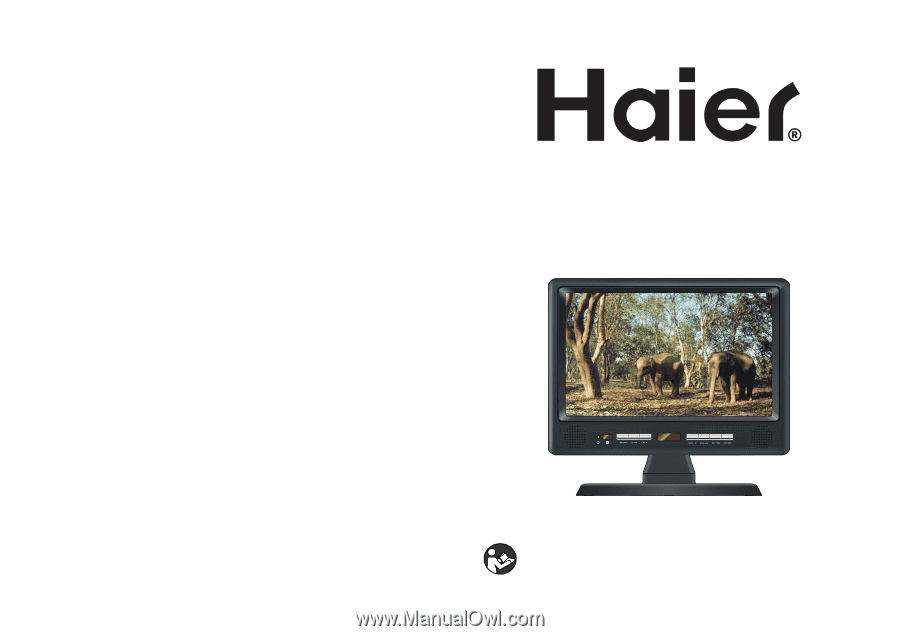
Instruction Manual
10.2” DIGITAL LCD TV
MODEL NO.: HLT10
BEFORE USING THIS PRODUCT,
READ,
UNDERSTAND, AND FOLLOW THESE INSTRUCTIONS.
Save this booklet for future reference.
PLEASE