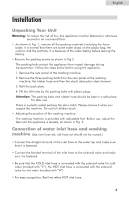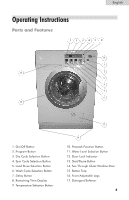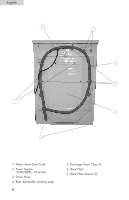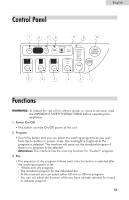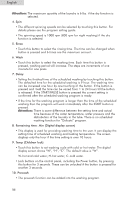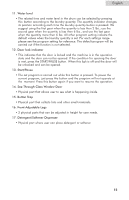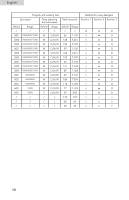Haier HWD1000 Instruction Manual - Page 11
Control Panel, Functions - instructions
 |
UPC - 688057394381
View all Haier HWD1000 manuals
Add to My Manuals
Save this manual to your list of manuals |
Page 11 highlights
English Control Panel 7 8 9 10 11 12 13 Remain time: Min DELAY TEMP Min WASH Time RINSE WATER LEVEL PREWASH WATER LEVEL 00 rpm SPIN Standard 60 Min 30 Min DRY Door lock Standard Habit Quick Night Heavy Delicate PROGRAM PROGRAMME START PAUSE POWER ON/OFF 6 5 4 3 2 1 Functions WARNING: To reduce the risk of fire, electric shock, or injury to persons, read the IMPORTANT SAFETY INSTRUCTIONS before operating this appliance. 1. Power On/Off • This button controls On/Off power of the unit. 2. Program • Touch this button and you can select the washing programs as you wish from top to bottom in proper order. The backlight is bright while the program is selected. The machine will carry out the standard program if there is no program to be selected. Attention: The machine has the memory function for "Custom" program. 3. Dry • The sequence of dry program follows each time the button is selected after the washing program is set: • Whole auto dry program. • The standard program for the individual dry. • At this moment you can select either 60 min or 30 min program. • You can not select dry function while you have already selected the heavy or delicate program. 10