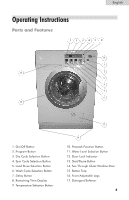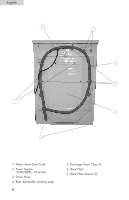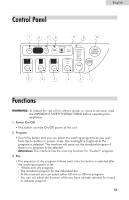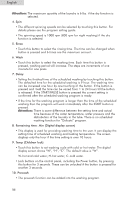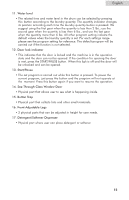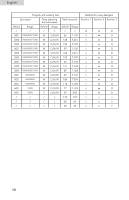Haier HWD1000 Instruction Manual - Page 13
Water level, Door lock indicator, Start/Pause, See Through Class Window Door, Button Trap, Front
 |
UPC - 688057394381
View all Haier HWD1000 manuals
Add to My Manuals
Save this manual to your list of manuals |
Page 13 highlights
English 11. Water level • The related time and water level in the drum can be selected by pressing this button according to the laundry quantity. The quantity indicator changes its position according each time the laundry quantity button is pressed. We suggest using the first gear when the quantity is less then 2 lbs.; use the second gear when the quantity is less then 6 lbs., and use the last gear when the quantity more then 6 lbs. All other program setting indicate the default values when the laundry quantity is set. For each settings range please see the program setting for reference. The default program will be carried out if the function is not selected. 12. Door lock indicator • This indicates that the door is locked and the machine is in the operation state and the door can not be opened. If the condition for opening the door is met, press the START/PAUSE button. When this ligh is off and the door will be unlocked and can be opened. 13. Start/Pause • The set program is carried out while this button is pressed. To pause the current program, just press this button and the program will not operate at the moment. Press this button again if you want to resume the operation. 14. See Through Class Window Door • Physical part that allows user to see what is happening inside. 15. Button Trap • Physical part that collects lints and other small materials. 16. Front Adjustable Legs • 2 physical parts that can be adjusted in height for user needs. 17. Detergent/Softener Dispenser • Physical part where user can place detergent or softener. 12