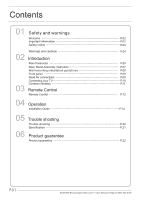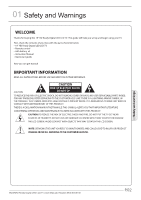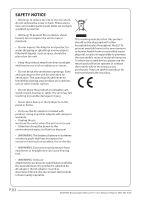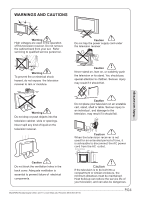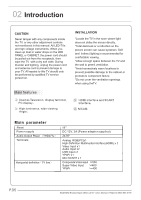Haier LT19M4 User Manual
Haier LT19M4 Manual
 |
View all Haier LT19M4 manuals
Add to My Manuals
Save this manual to your list of manuals |
Haier LT19M4 manual content summary:
- Haier LT19M4 | User Manual - Page 1
LT19M4 19in HD Ready Digital LED LCD TV INSTRUCTION MANUAL Customer helpline: 0845 604 0105 - Haier LT19M4 | User Manual - Page 2
- Haier LT19M4 | User Manual - Page 3
- Haier LT19M4 | User Manual - Page 4
SAFETY NOTICE P.03 BUSH|HD Ready Digital LED LCD TV | User Manual | Helpline:0845 604 0105 - Haier LT19M4 | User Manual - Page 5
0 m m Caution If the television is to be built into a compartment or similar enclosure, the minimum distances must be maintained. Heat build-up can reduce the service life of your television, and can also be dangerous. BUSH|HD Ready Digital LED LCD TV | User Manual | Helpline:0845 604 0105 P.04 - Haier LT19M4 | User Manual - Page 6
to your TV. All repairs to this TV should only be performed by qualified TV service personnel. INSTALLATION *Locate the TV in the room where light does not strike the screen >=350 Super Video Input >=400 YPbPr >=400 P.05 BUSH|HD Ready Digital LED LCD TV | User Manual | Helpline:0845 604 0105 - Haier LT19M4 | User Manual - Page 7
PC PRESET MODE RESOLUTION 1 800*600 2 640*480 3 1024*768 4 1280*1024 V.Freq.(Hz) 60 60 60 60 H.Freq.(KHz) 37.88 31.47 48.36 63.98 02 Introduction BUSH|HD Ready Digital LED LCD TV | User Manual | Helpline:0845 604 0105 P.06 - Haier LT19M4 | User Manual - Page 8
Base Stand Assembly Instruction 1. Place the TV with the display side down on a flat surface.Use a cloth to protect. excessively warm locations to prevent possible damage to the cabinet or premature component failure. P.07 BUSH|HD Ready Digital LED LCD TV | User Manual | Helpline:0845 604 0105 - Haier LT19M4 | User Manual - Page 9
fix the TV onto a wall mounting bracket (not included) via the four VESA standard holes on the back of the television. 100mm 02 Introduction 100mm BUSH|HD Ready Digital LED LCD TV | User Manual | Helpline:0845 604 0105 P.08 - Haier LT19M4 | User Manual - Page 10
input 5 HDMI2 input 6 HDMI1 input 7 USB input 8 PC AUDIO input 9 COMMON IN INTERFACE(CI) Intput 10 SCART Intput 11 VGAINPUT Input 12 ANT input P.09 BUSH|HD Ready Digital LED LCD TV | User Manual | Helpline:0845 604 0105 - Haier LT19M4 | User Manual - Page 11
personal computer by connecting it with a VGA cable (not supplied). Read your computer user guide and check it has a VGA connector. Turn the power off on your TV and PC user guide for how to operate. 02 Introduction BUSH|HD Ready Digital LED LCD TV | User Manual | Helpline:0845 604 0105 P.10 - Haier LT19M4 | User Manual - Page 12
view the pay TV programmes and additional services. Contact your Common Interface service provider to get more information about the Manual Tunin g ATV Manual Tunin g Pro gra mme Edit Sig nal In fo rm atio n > CI In fo rm atio n Softw are Update (O AD)O ff Softw are Update (U SB) P.11 BUSH - Haier LT19M4 | User Manual - Page 13
playback. 32. Play the media player in USB mode. 33. Pause the media player in USB mode,time shift in DTV mode. 03 Remote Control BUSH|HD Ready Digital LED LCD TV | User Manual | Helpline:0845 604 0105 P.12 - Haier LT19M4 | User Manual - Page 14
consulted like a newspaper. It also offers access to subtitles for viewers with hearing problems or who are not familiar with the transmission language(cable networks, satellite channels, channel by the system software. P.13 BUSH|HD Ready Digital LED LCD TV | User Manual | Helpline:0845 604 0105 - Haier LT19M4 | User Manual - Page 15
04 OPERATION 04 Operation Installation Guide Please select an OSD Language Cesky Dansk Engli you selected. ATV Manual Tunin g _ Storage To 1 + System BG Current CH 1 Search Fin e-Tune Frequency 255.25 MHz Save MENU BUSH|HD Ready Digital LED LCD TV | User Manual | Helpline:0845 604 - Haier LT19M4 | User Manual - Page 16
NOTE: Press teletext red button to storage to channels after manual tuning . 4). Program edit: You can Delete ,Rename ,Move, Skip , FAV any programs. Delete Press is set ON. The clock time can get from the DTV system auto. P.15 BUSH|HD Ready Digital LED LCD TV | User Manual | Helpline:0845 604 0105 - Haier LT19M4 | User Manual - Page 17
any programs. < LOCK Lock Syste m Set Password Blo ck Pro gra m Pare nta l Guid ance Off > NOTE: The default pass word is 6666. Block program: Press to choose the .ts Sample2.ts Sample3.ts Sample4.ts 04 Operation BUSH|HD Ready Digital LED LCD TV | User Manual | Helpline:0845 604 0105 P.16 - Haier LT19M4 | User Manual - Page 18
. To access the EPG menu, press the EPG botton,the following menu will be displayed: PROGRAMME GUID E TIM E 28 Apr 04:3 9 800 SZTVM01 801 SZTVM02 802 SZTVM03 803 SZTVM04 804 Date Month 28 Date Once Mode OK BACK P.17 BUSH|HD Ready Digital LED LCD TV | User Manual | Helpline:0845 604 0105 - Haier LT19M4 | User Manual - Page 19
"checking"change into "Success". Note: please check the term "speed". If it is "HD support", that means the speed of USB device is available for time shift and record. If not, s HD 29 Min s FAT32 All OK 04 Operation BUSH|HD Ready Digital LED LCD TV | User Manual | Helpline:0845 604 0105 P.18 - Haier LT19M4 | User Manual - Page 20
that are not listed may be compatible, but it is not guaranteed to work. The USB support list are the same as Timeshift function ,see page 21 If you select the "Hi Speed FS Dis k Siz e 512 MB SB 14 Min s HD 4 Min s P.19 BUSH|HD Ready Digital LED LCD TV | User Manual | Helpline:0845 604 0105 - Haier LT19M4 | User Manual - Page 21
will be done on the USB device. If it fails, it means the USB device may not support the Time Shift function. Record a paused DTV program to USB storage device 1. While in the DTV 140 minutes. REC/REP 33 04 Operation BUSH|HD Ready Digital LED LCD TV | User Manual | Helpline:0845 604 0105 P.20 - Haier LT19M4 | User Manual - Page 22
compatible, but it is not guaranteed to work. 9. This feature is not available for all digital TV,such as scrambled or audio only channels. P.21 BUSH|HD Ready Digital LED LCD TV | User Manual | Helpline:0845 604 0105 - Haier LT19M4 | User Manual - Page 23
05 Trouble shooting Trouble phenomenon Symptom Picture Audio Snow Noise Inspection Check antenna position, direction or up No colour Normal audio retune channel or weak Noise TVsystem 04 Trouble Shooting BUSH|HD Ready Digital LED LCD TV | User Manual | Helpline:0845 604 0105 P.22 - Haier LT19M4 | User Manual - Page 24
: -15 C - +45 C Storage humidity: 5% - 90% Accessory User manual Remote control Battery (x2) Quick start guide * The part specifications of this TV set provided here are for reference only. DTV DTV Other Source ATV P.23 BUSH|HD Ready Digital LED LCD TV | User Manual | Helpline:0845 604 0105 - Haier LT19M4 | User Manual - Page 25
must be correctly installed and operated in accordance with the instructions contained in this manual. - It must be used solely for domestic purpose. diminish your statutory or legal rights. - In the event of a problem with the product within the guarantee period call the customer helpline on 0845

Customer helpline: 0845 604 0105
19in HD Ready Digital LED LCD TV
INSTRUCTION MANUAL
LT19M4