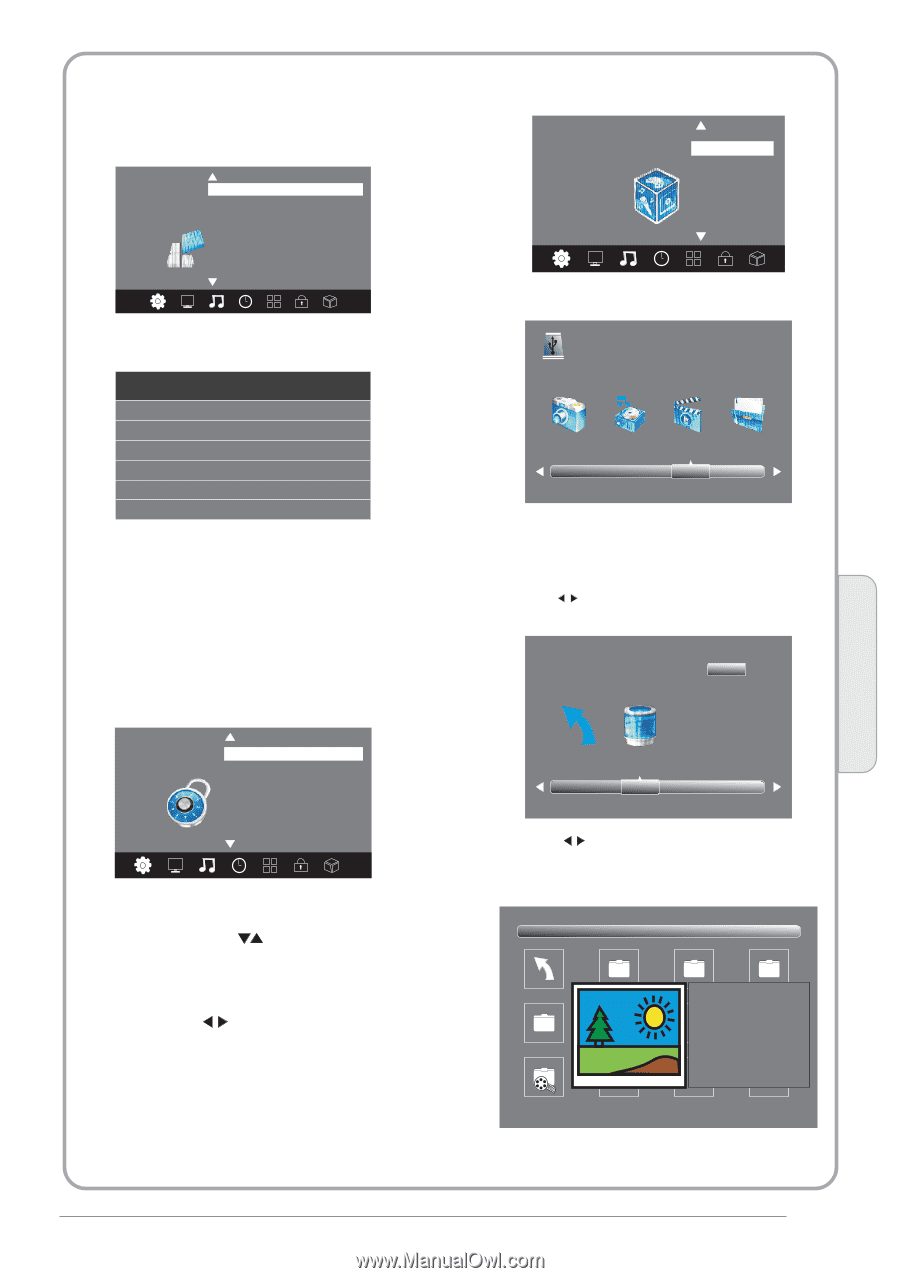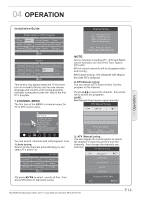Haier LT19M4 User Manual - Page 17
Lock Menu, Option Menu
 |
View all Haier LT19M4 manuals
Add to My Manuals
Save this manual to your list of manuals |
Page 17 highlights
5.OPTION MENU The fifth item of the MENU is the OPTION MENU. You can adjust the Menu language, Audio language,Subtitle language etc. 7. APPLICATIONS MENU The sixth item of the MENU is the OPTION MENU. USB < OPTION OSD Language Engli sh Audio Languages UK Subtit le Languages UK Country UK PVR Fil e System > Restore Factory Default < APPLIC ATIO NS > In PVR File system menu you can set up USB disk for PVR. Select Disk C: Check PVR File System Start USB Disk Format Time Shift Size Speed Free Record Limit 6 Hr. NOTE: Restore factory default will clear all the programs and password. 6.LOCK MENU The sixth item of the menu is the LOCK MENU You can lock system, set password, block program and set parental guidance Once you set the lock system on you can not search the channels or change any programs. < LOCK Lock Syste m Set Password Blo ck Pro gra m Pare nta l Guid ance Off > NOTE: The default pass word is 6666. Block program: Press to choose the program ,press teletext green button to block the program. If you want unblock the program, pls enter the main menu , input the password, then press green button again.Parental guidance: Press to choose rating. Press OK button to enter the USB menu. USB 2.0 PHOTO MUSIC MOVIE TEXT Please make sure that the USB device have plugged in the slot.There are four type media item can be selected, such as photo, music, Movie, and text. Select the type media item by pressing , press OK button to enter the disk selection menu. 1/1 Return C Press the to select the right disk and press OK to display media files and folder list or choose Return to back to the media type selection menu. 1/1 Return Movies Resolution: 688x412 AudioTrack: 1/2 Subtitle: 1/1 Program: 1/5 Size: 511457 KBytes Sample1.ts Sample1.ts Sample2.ts Sample3.ts Sample4.ts 04 Operation BUSH|HD Ready Digital LED LCD TV | User Manual | Helpline:0845 604 0105 P.16