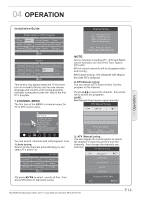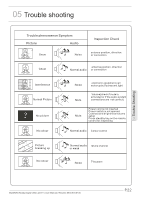Haier LT19M4 User Manual - Page 19
PVR function
 |
View all Haier LT19M4 manuals
Add to My Manuals
Save this manual to your list of manuals |
Page 19 highlights
9.PVR function 1.Prepare to record the program From OPTION MENU enter into PVR File System In "OPTION MENU", please choose "check PVR File System". Click "OK", until "checking"change into "Success". Note: please check the term "speed". If it is "HD support", that means the speed of USB device is available for time shift and record. If not, please format the device, to make sure the device available. The default "Free Record Limit" is 6 hour, if the space on the disk is big enough. If the space is not big enough, the record time should be shorter, depends on the room on the device. During the "check PVR File System" checking, please do not take any other operation until it finished. PVR file system: Sele ct Dis k Check PVR File Syste m USB Dis k Format Tim e Shift Siz e Speed Free Record Lim it OK C: Sta rt 6 Hr. MENU The recordings have to be done with TV PVR system. It can only be played in the same TV, not in other kind of devices (computer, DVD, etc...) which doesn't be compatible with .TS. Format. See that in order to carry out any kind of recording, the TV will oblige you to format the connected device to store the recording. WARNING. WHEN YOU FORMAT, THE EXTERNAL DEVICE WILL LOSE ALL THE FILES AND INFORMATION YOU STORAGE IN THE DEVICE. From OPTION MENU enter into PVR File System < OPTION OSD Language Engli sh Audio Languages Subtit le Language Country UK PVR Fil e System > Restore Factory Default as below Sele ct Dis k Check PVR File Syste m USB Dis k Format Tim e Shift Siz e Speed Free Record Lim it OK C: Sta rt 6 Hr. MENU Select Disk:select which disc to save the record file. Sele ct Dis k USB 0 Dis k C: Check PVR File System: check if the PVR File System set up in the USB device or not. Format: File Syste m Siz e PVR File Syste m Type Hi Speed FS PVR File Syste m Siz e All SD 104 Min s HD 29 Min s MENU File Syste m Siz e PVR File Syste m Type PVR File Syste m Siz e SD 104 Min s HD 29 Min s FAT32 All OK 04 Operation BUSH|HD Ready Digital LED LCD TV | User Manual | Helpline:0845 604 0105 P.18