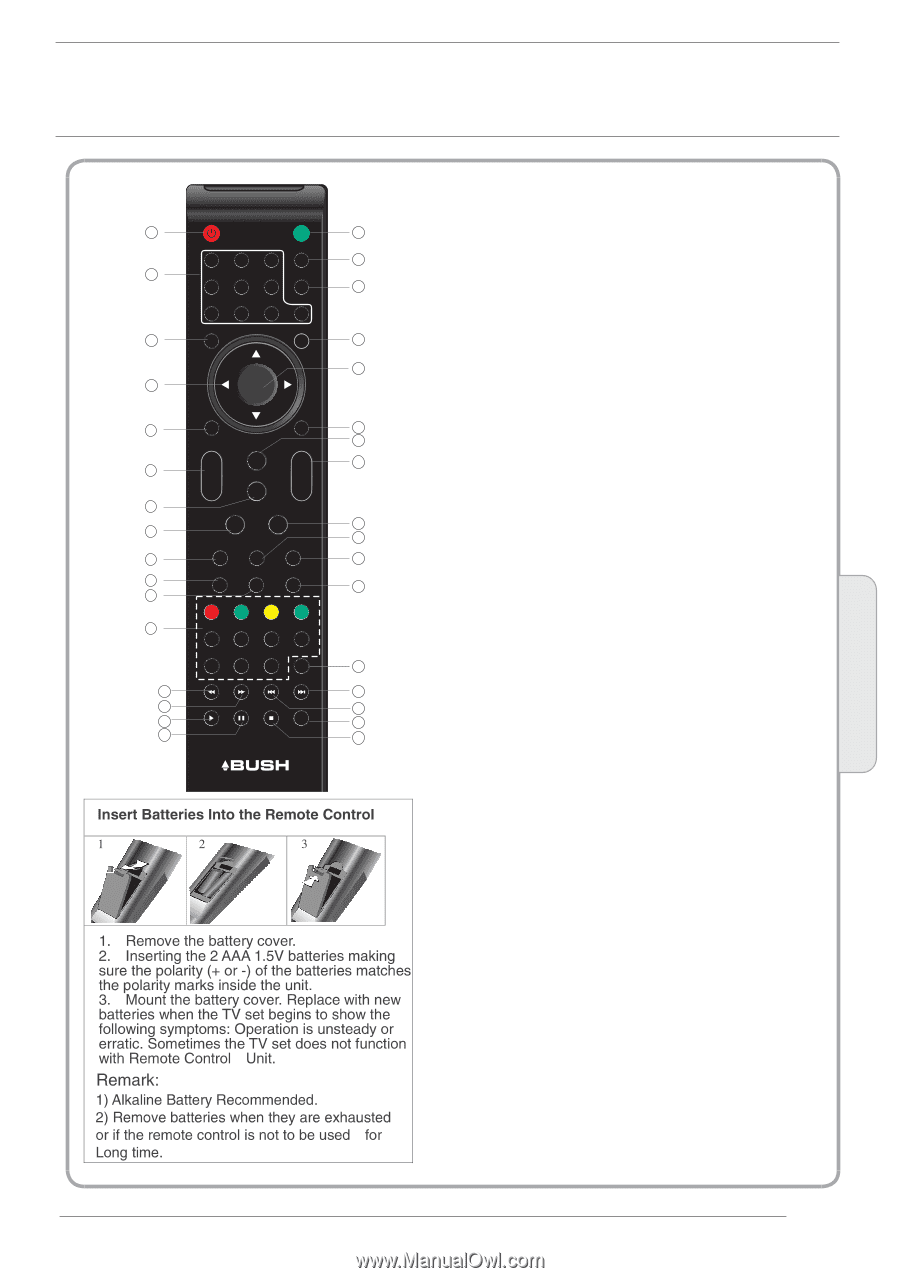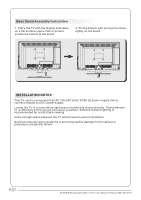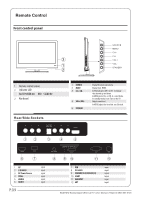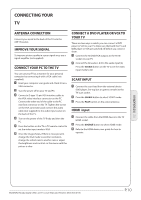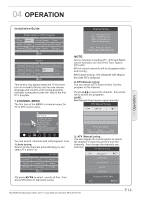Haier LT19M4 User Manual - Page 13
Remote control
 |
View all Haier LT19M4 manuals
Add to My Manuals
Save this manual to your list of manuals |
Page 13 highlights
03 Remote control POWER MUTE 1 13 AUDIO 1 2 3 14 2 RECALL 4 5 6 15 7 8 9 0 TV MENU 3 SOURCE 16 17 4 OK 5 18 CH.LIST SOUND EXIT 19 + + 20 6 VOL PIC CH _ _ 7 SLEEP ASPECT 21 8 22 FREEZE TV/RADIO TEXT 9 23 EPG FAV INFO 10 24 11 12 REVEAL HOLD LIST INDEX SUBPAGE SIZE MIX SUBTITLE 25 30 26 31 REC/REP 27 32 28 33 29 1:POWER:To set the TV to standby or power on. 2:NUMERIC KEY:For direct access to channels. 3:TV MENU:To display TV menu. 4:CURSOR:To move within the menu. 5:CH.LIST:To display the channels list. 6:VOL+/- :To adjust sound level. 7:PIC:To switch picture mode. 8:SLEEP:Set timer to turn off the TV. 9:FREEZE : To freeze the picture. 10:EPG:To display information about the program being viewed and what's on next in DTV mode. 11:FAV:To access your favourite channels list in TV or DTV mode. 12:TELETEXT KEYS: Please refer to next page. 13:MUTE:To disable or enable the sound output. 14: AUDIO:To select the available audio /language of TV programs . 15: RECALL: To access the previously viewed channel. 16: SOURCE: To select input source. 17: OK:To confirm selection. 18: EXIT:To return to the previous menu or exit menu. 19: SOUND:To switch sound mode. 20: CH+/CH-:To access the next or previous channels. 21: ASPECT: To change picture aspect ratio. 22:TV/RADIO:In DVB mode, it is used to switch between digital TV channels and radio stations. Display/remove the programme information. 23: TEXT:To enter or exit TELETEXT. 24: INFO:To display information about the channel being viewed or further information about the program when in small EPG screen in DTV mode. 25: SUBTITLE:To switch between different subtitles in DTV mode. 26. To skip to the next file in USB mode. 27. To skip to the previous file in USB mode. 28. REC/REP:Press to record the TV program you are watching in DTV Mode or press to repeat play in USB Mode. 29. Stop the media player in USB mode. 30. To scan in reverse, during USB, USB playback. 31. To scan in forward, during USB, USB playback. 32. Play the media player in USB mode. 33. Pause the media player in USB mode,time shift in DTV mode. 03 Remote Control BUSH|HD Ready Digital LED LCD TV | User Manual | Helpline:0845 604 0105 P.12