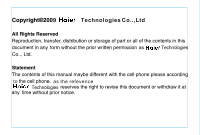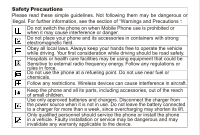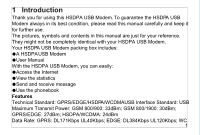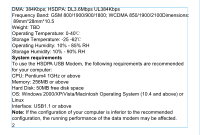Haier WM200 User Manual
Haier WM200 Manual
 |
View all Haier WM200 manuals
Add to My Manuals
Save this manual to your list of manuals |
Haier WM200 manual content summary:
- Haier WM200 | User Manual - Page 1
Technologies Co..,Ltd Technologies to as the refevence Technologies - Haier WM200 | User Manual - Page 2
not leave the battery connected to a charger for more than a week, since overcharging may shorten its lift. Only qualified personnel should service the phone or install the phone in a vehicle. Faulty installation or service may be dangerous and may invalidate any warranty applicable to the device. - Haier WM200 | User Manual - Page 3
CONTENTS Introduction...Warnings and Precautions Management Software Main Function... - Haier WM200 | User Manual - Page 4
- Haier WM200 | User Manual - Page 5
just for your reference. They might not be completely identical with your HSDPA USB Modem. Your HSDPA USB Modem packing box includes: A HSDPA USB Modem User Manual With the HSDPA USB Modem, you can easily: Access the Internet View the statistics Send and receive message Use the phonebook Features - Haier WM200 | User Manual - Page 6
: GSM 800/1900/900/1800; WCDMA 850/1900/2100Dimensions: 89mm*28mm*10.5 Weight: TBD Operating Temperature: 0-40 Storage Temperature: -25 -62 Operating Humidity: 10% - 85% RH Storage Humidity: 10% - 90% RH System requirements To use the HSDPA USB Modem, the following requirements are recommended for - Haier WM200 | User Manual - Page 7
precautions carefully to ensure the correct and safe use of your HSDPA USB Modem. Do not switch your wireless device on when the use of to disassemble your wireless device or its accessories. Only qualified personnel may service or repair the wireless device. Do not place your wireless device and - Haier WM200 | User Manual - Page 8
. Respect others' privacy and legal rights when using your wireless device. 3 Management Software Installation & Uninstalling The installation process is subject to different operating systems, such as any step differs from what is described here, follow the specific installation instructions. 4 - Haier WM200 | User Manual - Page 9
USB Modem into the USB interface; 2.The setup program starts automatically, and the HSDPA USB Modem installation interface is displayed later. 3.Follow the instructions be locked, if this happens, use the PUK code to unlock it. You can try 10 times to enter your PUK code. If you failed to do - Haier WM200 | User Manual - Page 10
or PUK code, the HSDPA Manager is not available for you. Exiting the HSDPA Manager Click the button on the right corner on the interface. Instruction to the main interface The initial interface after the HSDPA Manager starts is as follows. 6 - Haier WM200 | User Manual - Page 11
up, click or start the browser on your computer, and then you can access the internet; 3.Click to disconnect from the network. Usage Service Click and access the Usage interface. You can view the content of the statistics, including sent and received statistic values and the duration of - Haier WM200 | User Manual - Page 12
data of the statistic is for your reference only. SMS Click to display the SMS interface. Inbox The inbox stores messages you have received. It supports up to 500 messages. When the inbox is full and a new message is coming, the earliest message in the inbox is deleted automatically. Outbox - Haier WM200 | User Manual - Page 13
500 messages can be stored in the Archive. Viewing a message You can view a message in the Inbox/Outbox/Draft/Archive directly. 1.Click Inbox/Outbox/Draft/Archive to open and browser the Inbox/Outbox/Draft/A rchive. 2.When there is a new message, you can see the alert window. Click to view - Haier WM200 | User Manual - Page 14
Click to close the window. Note: The HSDPA USB Modem supports to send a message to a group of up to 40 numbers. When your message contains no more than 160 characters, it is sent as one message. - Haier WM200 | User Manual - Page 15
is displayed, select the position and click ; 4. Input the required information of this number; 5. Click . Searching a message The HSDPA USB Modem provides the function of search a message in the SMS. 1. Enter relevant searching term in text box, and click ; 2. The message that matches - Haier WM200 | User Manual - Page 16
the Archive to the Inbox. Transferring a message among PC, USB Modem and USIM Card You can import the messages saved in the PC, USB Modem and USIM Card from one to another. 1.Click and the to the above side of the arrow. Phonebook Service The HSDPA USB Modem can store up to 500 contacts. 12 - Haier WM200 | User Manual - Page 17
You can create, modify and delete the contacts. You can also send messages to the contacts. The HSDPA USB Modem also supports the import/export of the contacts for your convenience to manage the contacts. Click to display the phonebook interface. Creating a contact 1. Click and the Contact - Haier WM200 | User Manual - Page 18
the value text box to click ; 3. Click or to scroll among the entries which have been found. Sending a message The HSDPA USB Modem allows you to select a number from the phonebook and send a message. 1.Select a contact from the phonebook; 2.Click and the Write SMS interface is - Haier WM200 | User Manual - Page 19
entries of the source location to the target location. Importing a contact The HSDPA USB Modem allows you to import the contacts from a file in a specified format to the HSDPA USB Modem contacts. The HSDPA USB Modem supports for importing of the *.csv and *.vcf files. 1.Select Import PB option by - Haier WM200 | User Manual - Page 20
the PIN feature, you need to enter the PIN code when the HSDPA USB Modem starts up. Enable/Disable PIN You can enable / disable PIN feature. If USB Modem is started. Modify PIN Enter the current PIN code and the new PIN code. Enter the new PIN code again to confirm it. Click to modify it. Unlock - Haier WM200 | User Manual - Page 21
, please contact your network operator. Text Message Setting Message Center Input the message center number (You must obtain this number from your service provider). Validity Period In the period of validity, the message center will repeat to deliver a message till it is received. Delivery Report - Haier WM200 | User Manual - Page 22
Auto search and register: Select Auto search and register and click to select the desired network automatically. Manual search and register: Select Manual search and register and click to display the available networks; Select one network and click to activate it. Profile - Haier WM200 | User Manual - Page 23
Account interface. The HSDPA USB Modem provides the functions for query account balance, recharge and other USSD services. Note: This service needs the network service provider to provide. If neither USIM card nor the network service provider supports this service, this service will not be available

Technologies Co..,Ltd
Technologies
to
as the refevence
Technologies