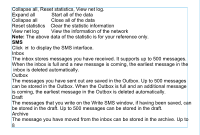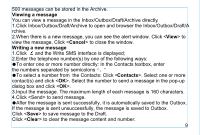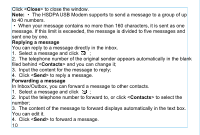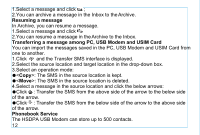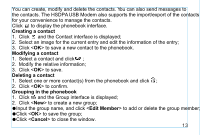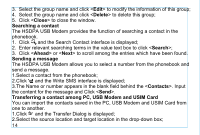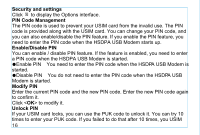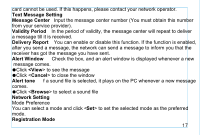Haier WM200 User Manual - Page 17
Creating a contact, Modifying a contact, Deleting a contact, Grouping in the phonebook, Edit Member
 |
View all Haier WM200 manuals
Add to My Manuals
Save this manual to your list of manuals |
Page 17 highlights
You can create, modify and delete the contacts. You can also send messages to the contacts. The HSDPA USB Modem also supports the import/export of the contacts for your convenience to manage the contacts. Click to display the phonebook interface. Creating a contact 1. Click and the Contact interface is displayed; 2. Select an image for the current entry and edit the information of the entry; 3. Click to save a new contact to the phonebook. Modifying a contact 1. Select a contact and click ; 2. Modify the relative information; 3. Click to save. Deleting a contact 1. Select one or more contact(s) from the phonebook and click ; 2. Click to confirm. Grouping in the phonebook 1. Click and the Group interface is displayed; 2. Click to create a new group; Input the group name, and click to add or delete the group member; Click to save the group; Click to close the window. 13