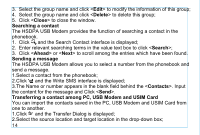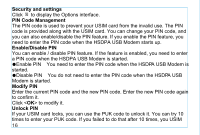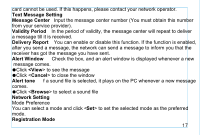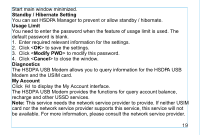Haier WM200 User Manual - Page 23
Standby / Hibernate Setting, Usage Limit, Modify PWD, Cancel, Diagnostics, My Account
 |
View all Haier WM200 manuals
Add to My Manuals
Save this manual to your list of manuals |
Page 23 highlights
Start main window minimized. Standby / Hibernate Setting You can set HSDPA Manager to prevent or allow standby / hibernate. Usage Limit You need to enter the password when the feature of usage limit is used. The default password is blank. 1. Enter required relevant information for the settings. 2. Click to save the settings. 3. Click to modify this password. 4. Click to close the window. Diagnostics The HSDPA USB Modem allows you to query information for the HSDPA USB Modem and the USIM card. My Account Click to display the My Account interface. The HSDPA USB Modem provides the functions for query account balance, recharge and other USSD services. Note: This service needs the network service provider to provide. If neither USIM card nor the network service provider supports this service, this service will not be available. For more information, please consult the network service provider. 19