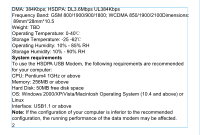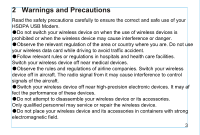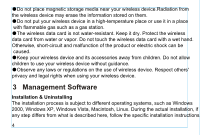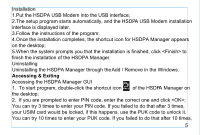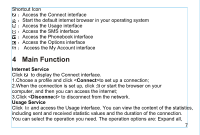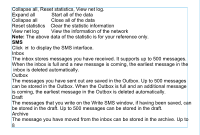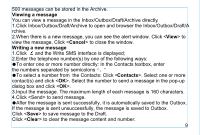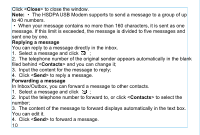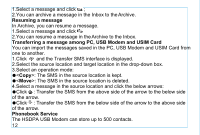Haier WM200 User Manual - Page 11
Main Function
 |
View all Haier WM200 manuals
Add to My Manuals
Save this manual to your list of manuals |
Page 11 highlights
Shortcut Icon Access the Connect interface Start the default internet browser in your operating system Access the Usage interface Access the SMS interface Access the Phonebook interface Access the Options interface Access the My Account interface 4 Main Function Internet Service Click to display the Connect interface. 1.Choose a profile and click to set up a connection; 2.When the connection is set up, click or start the browser on your computer, and then you can access the internet; 3.Click to disconnect from the network. Usage Service Click and access the Usage interface. You can view the content of the statistics, including sent and received statistic values and the duration of the connection. You can select the operation you need. The operation options are: Expand all, 7