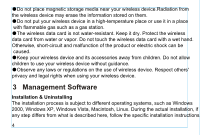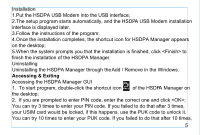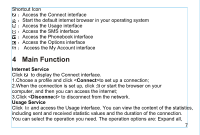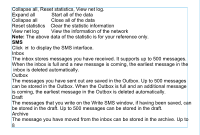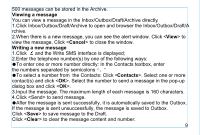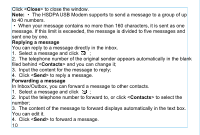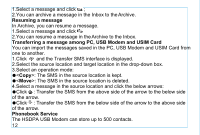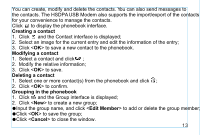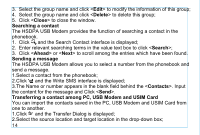Haier WM200 User Manual - Page 13
Click Inbox/Outbox/Draft/Archive to open and browser the Inbox/Outbox/Draft/A
 |
View all Haier WM200 manuals
Add to My Manuals
Save this manual to your list of manuals |
Page 13 highlights
500 messages can be stored in the Archive. Viewing a message You can view a message in the Inbox/Outbox/Draft/Archive directly. 1.Click Inbox/Outbox/Draft/Archive to open and browser the Inbox/Outbox/Draft/A rchive. 2.When there is a new message, you can see the alert window. Click to view the message, Click to close the window. Writing a new message 1.Click and the Write SMS interface is displayed; 2.Enter the telephone number(s) by one of the following ways: To enter one or more number directly: In the Contacts textbox, enter the numbers separated by semicolons To select a number from the Contacts: Click . Select one or more contact(s) and click . Select the number to send a message in the pop-up dialog box and click . 3.Input the message. The maximum length of each message is 160 characters. 4.Click to send message. After the message is sent successfully, it is automatically saved to the Outbox. If the message is sent unsuccessfully, the message is saved to Outbox. Click to save message to the Draft. Click to clear the message content and number. 9