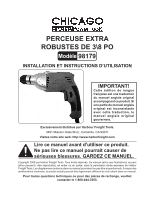Harbor Freight Tools 98179 User Manual - Page 13
Troubleshooting, PLEASE READ THE FOLLOWING CAREFULLY
 |
View all Harbor Freight Tools 98179 manuals
Add to My Manuals
Save this manual to your list of manuals |
Page 13 highlights
Troubleshooting Problem Possible Causes Possible Solutions Tool will not start 1. No power at outlet. 1. Check power at outlet. 2. Cord not connected. 2. Check that cord is plugged in. 3. Cord Damaged 3. Check condition of cord 4. Carbon Brushes worn or damaged 4. Check condition of Carbon Brushes, replace if necessary. Tool operates slowly or intermittently Worn or damaged Carbon Brushes Check condition of Carbon Brushes, replace if necessary. Chuck will not turn Direction Button of Trigger may Press Direction Button fully to left or right. be in middle position. Drill bit slips in chuck 1. Jaws are loose 2. Bit is jammed in work piece 1. Tighten chuck 2. Tighten chuck, then operate tool in reverse to back bit out of work piece. Follow all safety precautions whenever diagnosing or servicing the tool. Disconnect power supply before service. PLEASE READ THE FOLLOWING CAREFULLY The manufacturer and/or distributor has provided the parts list and assembly diagram in this manual as a reference tool only. Neither the manufacturer or distributor makes any representation or warranty of any kind to the buyer that he or she is qualified to make any repairs to the product, or that he or she is qualified to replace any parts of the product. In fact, the manufacturer and/ or distributor expressly states that all repairs and parts replacements should be undertaken by certified and licensed technicians, and not by the buyer. The buyer assumes all risk and liability arising out of his or her repairs to the original product or replacement parts thereto, or arising out of his or her installation of replacement parts thereto. SKU 98179 For technical questions, please call 1-800-444-3353. Page 13