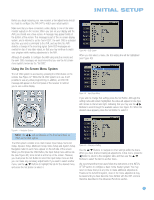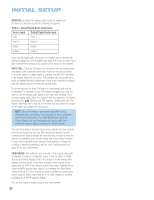Harman Kardon AVR 347 Owners Manual - Page 38
AUDIO IN, AUTO POLL, VIDEO MODE, Source Input, Default Digital Audio Input - sound problems
 |
View all Harman Kardon AVR 347 manuals
Add to My Manuals
Save this manual to your list of manuals |
Page 38 highlights
INITIAL SETUP AUDIO IN: By default, the analog audio inputs are assigned at the factory to all sources, with the following exceptions: Table 6 - Default Digital Audio Assignments Source Input DVD Default Digital Audio Input Coax 1 Video 2 Optical 1 HDMI 1 HDMI 1 HDMI 2 HDMI 2 If you used a digital audio connection for another source, change this setting to assign the correct digital audio input to the source, even if you also connected the analog audio outputs of the source to the receiver. AUTO POLL: The Auto Poll feature is used when both an analog audio and digital audio connection have been made for one source device. If for some reason no digital signal is available, the AVR 347 will switch to the analog inputs for the source. This situation can occur with some cable or satellite television broadcasts, where some channels are broadcast with digital audio and others with analog audio. For some sources, the Auto Poll feature is unnecessary and may be undesirable. For example, if your DVD player is stopped, you may not want to use the analog audio signal or you may have decided not to connect analog audio. Move the cursor to this line, press the Set Button, and press the ‹/› Buttons until OFF appears, disabling the Auto Poll feature. With Auto Poll turned off, the receiver will only check for a signal at the audio input assigned to the source. NOTE: Since The Bridge is connected to the AVR using a dedicated audio connection, it isn't possible to select a different audio input for this source. The AM/FM/XM tuner and 6-/8Channel Inputs also use dedicated audio inputs, and it isn't possible to select a digital audio input for these sources. The next three lines in the Input Setup menu activate the tone controls, and may be skipped at this time. We recommend leaving the tone controls at their factory defaults for most listening, in order to enjoy the sound mix created by your favorite movie and music artists. However, if your room or speakers have unusual characteristics, or simply as a matter of personal preference, see the Tone Controls section on page 40 for more information. VIDEO MODE: This setting is used only with a fully analog video path (composite, S-video or component video). It has no effect on HDMI sources and video displays. Due to the design of some analog video displays and the nature of the video standard, there may be timing issues with the AVR. If you observe some minor video instability when using the AVR's analog video outputs, try changing the Video Mode setting to Mode B. If you continue to observe problems, connect your source device's video output directly to the video display, or consider upgrading to an HDMI-capable display. You are now ready to begin enjoying your new receiver! 38 38