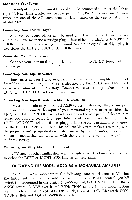Harman Kardon AX20 Owners Manual - Page 11
Function, Switch, Speaker, Selector, Equalization, ADDITIONAL, INFORMATION, Phasing
 |
View all Harman Kardon AX20 manuals
Add to My Manuals
Save this manual to your list of manuals |
Page 11 highlights
This switch has four positions. STEREO NORMAL enables the speakers to operate in the manner in which they are normally connected. STEREO REVERSE interchanges the channels so that the program source appearing at the left speaker now appears at the right and the program source appearing at the right speaker reverses to the left. MONAURAL RIGHT and MONAURAL LEFT can he utilized when the amplifier is used in stereo connection, but with a monaural program source such as an FM broadcast. Setting the MODE switch to RIGHT allows any program material being fed into the right stereo input to be reproduced by both speakers simultaneously. Setting the MODE switch to LEFT allows all program material being fed into the left stereo input to be reproduced by both speakers simultaneously. Under each of these conditions the combined power of both channels is available. Function Switch: The FUNCTION switch selects the desired type of program source and has four positions. TAPE HD selects your tape deck plugged into the TAPE HD jacks located on the rear panel. PHONO selects the low level stereo phono cartridge plugged into the LOW LEVEL PHONO jacks or the high level ceramic or crystal stereo cartridge plugged into the HIGH LEVEL phono jacks located. on the rear panel. The TUNER position selects your stereo tuner for operation and the AUX position selects your stereo tape recorder or other auxiliary stereo equipment. Speaker Selector Switch: For stereo operation, this switch is inoperative. Equalization Switch: Records and tapes are recorded with special emphasis and deemphasis of certain frequencies in order to achieve maximum dynamic range. To play hack your records and tapes faithfully, it is necessary to "equalize" their frequency response. When playing your stereophonic records set the EQUALIZATION switch to the RIAA position. It is not necessary to use the FUR position since all stereophonic recordings are recorded only with the RIAA equalization curve. When you are using your tape deck through the TAPP: HD input jacks, set the EQUALIZATION switch to either 394 or 73 depending on the tape speed used. Proper playback equalization is then automatically selected. Speaker Phasing: ADDITIONAL INFORMATION When more than one speaker is used in any music reproducing system they must be connected in such a way as to aid, rather than to work against each other. Since two speakers must be used for stereo reproduction, this caution applies. Checking for phase, and correcting if necessary, is quite simple, and is done at the time of installation of the system. Play a record with readily apparent bass tones. Listen carefully to the strength and clarity of the bass. Now reverse the connections on one of the speakers. If the bass notes are now louder and clearer, the speakers are now correctly phased. If the bass seems weaker, the original connection was correct. -