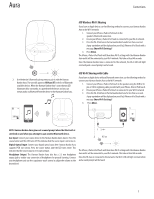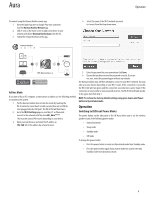Harman Kardon Aura Owner's Manual - Page 10
Troubleshooting - test
 |
View all Harman Kardon Aura manuals
Add to My Manuals
Save this manual to your list of manuals |
Page 10 highlights
Aura Troubleshooting Troubleshooting If your Harman Kardon Aura is not performing the way you think it should, check if the problem is covered in this section before calling your dealer or contacting a Harman Kardon representative. Problems There is no sound coming from the Harman Kardon Aura Distortion (static, crackling or hissing sounds) Harman Kardon Aura emits a loud hum or buzzing noise Solutions • No power to unit. Make sure that the wall outlet or power strip has power. • Make sure that all switches for outlet/power strip are ON and that all switches for the unit are ON. • Audio source or source material may be the problem. Test the Harman Kardon Aura with another source. • Volume level may be too high from auxiliary-device output. Check the volume of the source and turn it down if necessary. • Input cable is not plugged in properly. Check the input cable connection. • Cable may have problems. Replace the cable. • It might happen due to ground loop (an unsuitable con-nection). Turn the Harman Kardon Aura OFF and connect it to another wall outlet. 10