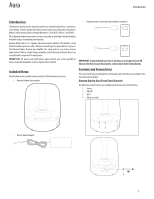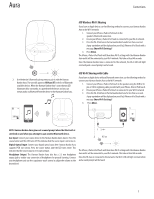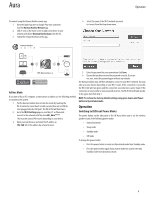Harman Kardon Aura Owner's Manual - Page 8
Harman Kardon Aura LED Indication Table - white
 |
View all Harman Kardon Aura manuals
Add to My Manuals
Save this manual to your list of manuals |
Page 8 highlights
Aura Harman Kardon Aura LED Indication Table LED Wi-Fi LED State White, Constant Off / Slow Flash White, Quick Flash White, Quick Double Flash Source LED All LEDs Blue, Constant Blue, Slow Flash White, Constant Green, Constant Off White, Regular Flash Harman Kardon Aura LED Indication Table Indication Wi-Fi connected Wi-Fi connection failed Wi-Fi connecting to router Waiting connection in JB Connect mode, or waiting iOS device reply after triggering Wi-Fi info share Bluetooth source is active with Bluetooth connected Bluetooth source is active, but no Bluetooth device is connected Optical source is active Wi-Fi source is active Aux-in source is active Upgrade Failed 8

Aura
Harman Kardon Aura LED Indication Table
8
Harman Kardon Aura LED Indication Table
LED
State
Indication
Wi±Fi LED
White, Constant
Wi±Fi connected
Off / Slow Flash
Wi±Fi connection failed
White, Quick Flash
Wi±Fi connecting to router
White, Quick Double Flash
Waiting connection in JB Connect mode, or waiting iOS device reply
after triggering Wi±Fi info share
Source LED
Blue, Constant
Bluetooth source is active with Bluetooth connected
Blue, Slow Flash
Bluetooth source is active, but no Bluetooth device is connected
White, Constant
Optical source is active
Green, Constant
Wi±Fi source is active
Off
Aux±in source is active
All LEDs
White, Regular Flash
Upgrade Failed