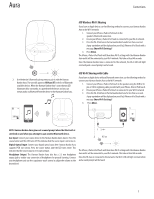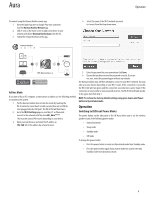Harman Kardon Aura Owner's Manual - Page 9
Harman Kardon Aura LED Ring Pattern Indication - firmware
 |
View all Harman Kardon Aura manuals
Add to My Manuals
Save this manual to your list of manuals |
Page 9 highlights
Aura Harman Kardon Aura LED Ring Pattern Indication Harman Kardon Aura LED Ring Pattern Indication Status Booting up from Standby Mode Two Spot Clockwise Pattern Booting Complete Fully On Operational Mode Fully On Sleep Mode Off/ Standby Mode Volume Change Bass Volume Change (by App) Connecting to Wi-Fi Router Adhoc Connect Mode Wi-Fi Info Sharing Firmware Upgrading Firmware Upgrading Failed Fully On, but in lower brightness. OFF When volume change is complete, the same LED ring pattern stays for 5s, and then turns to Fully On smoothly. When volume change is complete, the same LED ring pattern stays for 5s, and then turns to Fully On smoothly. If successful, the LED ring pattern changes to Fully On smoothly. If failed, the LED ring pattern flashes 4 times, then changes to fully On smoothly. If any other device is connected, the LED ring pattern changes to fully on smoothly. The LED pattern is One Spot Clockwise, when waiting for feedback from iOS device. Fully Quick Breathing until upgrading finished Fully Regular Flash. 9