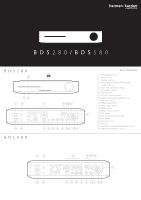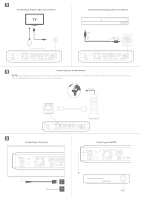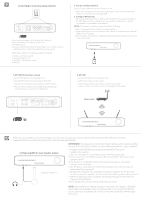Harman Kardon BDS 6802 Quick Start Guide - Page 2
BDS280, BDS580, g-O.O
 |
View all Harman Kardon BDS 6802 manuals
Add to My Manuals
Save this manual to your list of manuals |
Page 2 highlights
CAUTION: Before making any connections to the BDS system, ensure that the system's AC cord is unplugged from the system and the AC outlet. Making speaker connections with the system plugged in and turned on could damage your speakers. BDS280 BDS580 Connecting your speakers Front right speaker O Front left speaker O Connecting your speakers Front right speaker O O Centre speaker 0 ED 0 Front left speaker O O ° a o op ©O na ac l © ooo a o 9eT1 a 0 a aggagg-GgOgo.ioOogo _ /- - ) ) ) ND Wire with black stetrrirgniasi- , C Subwoofer Surround right speaker (GB O O O Wire with black tsetrri is'-' gnal Surround left speaker O O Subwoofer El IMPORTANT: Make sure the (+) and (-) bare wires do not touch each other or any metal object on BDS receivers rear panel. Touching wires can cause a short circuit that can damage BDS receiver. a O o U0 cl) e ct 0 d eo, O0D00o 000 O 0 TV HDMI-equipped TV NOTE: If your TV supports HDMI Audio Return Channel (ARC) and you access digital channels from your TV's built-in tuner or you have other sources (such as a component video source) already connected directly to your TV, you can feed their sound to the BDS system via the HDMI Monitor Out connector's Audio Return Channel, and they will not require additional connections to the system. Connecting FM radio ICI o a a a C ol o C6CCP ../ © ooppoID OO c= Connecting a source by HDMI, including MHL a O ° O .0Si9g©' 00op9 (Do° IEDoCIC) OO©DOa@OqpoOpOo. Compatible with the Roku Streaming Stick and mobile devices equipped with MHL.