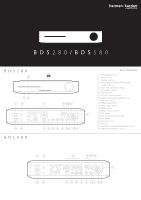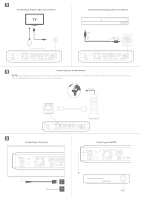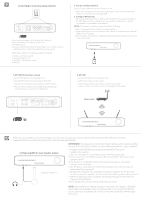Harman Kardon BDS 6802 Quick Start Guide - Page 3
O©,O
 |
View all Harman Kardon BDS 6802 manuals
Add to My Manuals
Save this manual to your list of manuals |
Page 3 highlights
Connecting a digital audio source device TV Connecting an analog audio source device 10001 6- - a o 0 riM,3 e O00,O00("fe0e n =aa 6nO lgoooApo-Pu,co), 000 I I O 0y 8.88.2.2 gg O O CO 0 4 Connecting to a wired network NOTE: if you will connect to your home network wirelessly, skip this step for now. You will use the BDS settings menus to connect to it once you complete other connections and power on the system. To Internet • U %lio o O 0 LW9ID,,,.07®•oO g•0Of200,.0=0,,.0a0an©amaa Network Modem ] Connecting to AC power op 0 ° O,Oc rk orin 00 a o Powering on the BDS ° ° O©,O a 0 z3Rg 17} ■ AC Power Cord harman/kanion

Connecting
a
digital
audio
source
device
TV
6
-
-
o
riM
e
0000
0
6n
goA-Po
,
3
O
,
O
(
"
fee
O
op
,c),
n
=aa
l
oou
I
I
a
0
CO
Connecting
an
analog
audio
source
device
10001
0 0
0
O 0
y
8.8
8.2.2
gg
O
0
O
4
Connecting
to
a
wired
network
NOTE:
if
you
will
connect
to
your
home
network
wirelessly,
skip
this
step
for
now.
You
will
use
the
BDS
settings
menus
to
connect
to
it
once
you
complete
other
connections
and
power
on
the
system.
•
To
Internet
U
Network
Modem
O
W.07g•f2,=,aaaa
]
%
lio
0
9,,,
®
o
O
0.0.0
nm
o
LID
•
O0
00,0
©
a
Connecting
to
AC
power
a
0
o
rk
o
rin
00
op
°
O,O
c
■
Powering
on
the
BDS
a
°
°
O©,O
0
z3Rg
17}
harman/kanion
AC
Power
Cord