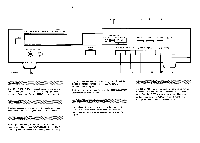Harman Kardon HD800 Owners Manual - Page 10
HD800, HD400 /HD200
 |
View all Harman Kardon HD800 manuals
Add to My Manuals
Save this manual to your list of manuals |
Page 10 highlights
10 Care of Your HD800/HD400/HD200 6. Press > i i . Playback will begin. • If you change your mind during programming, or enter the wrong track(s), you can clear the programming sequence by pressing either No (STOP/CLEAR) or the OPEN/ CLOSE button. • During playback of a programmed sequence, you can use the SKIP and SEARCH functions without cancelling the pro- gram. However, SKIP will only skip over tracks registered in the memory. • To stop playback of a programmed sequence during play, press OPEN/CLOSE once or (STOP/CLEAR) twice. Playback will stop and all memorized track numbers will be cancelled. The MEMORY light will turn off. • After the sequence has been played, the HD800/HD400/ HD200 will stop. 1. After you have loaded a Compact Disc into the HD800/ HD400/HD200, select the track to be programmed by entering its number on the remote control 10-key pad (HD800 / HD400 only), or by repeatedly pressing >>i on the front panel. 2. Press PROGRAM once. "P:01" will appear on the TRACK NO. Display. 3. Press > i i . • After the song has been played, the HD800/HD400/HD200 will stop. 1. During play, press the REPEAT button. • The REPEAT indicator will light and the CD or program- ming sequence will be continuously repeated. • To cancel REPEAT, press the REPEAT button again. The REPEAT indicator will turn off and play will continue normally to the end of the disc or programming sequence. • Both SKIP and SEARCH functions can be used during this type of repeat mode. 1. When the desired track number appears in the TRACK NO. display, (either during play or while stopped) press the PROGRAM button. 2. Press REPEAT. 2A.Press > i i if the HD800/HD400/HD200 was stopped during steps 1 and 2. • The REPEAT and MEMORY indicators will light and the track will be continuously repeated. • To cancel REPEAT, press the REPEAT button again. The REPEAT indicator will turn off and play will continue normally to the end of the disc. • While SEARCH functions will function in this mode, SKIP functions will NOT during individual track repeat mode. When cleaning your HD800/HD400/HD200 avoid the direct use of dusting sprays, abrasive cleaners or caustics (such as dilute ammonia window cleaning solutions). Use only a mild soap and water solution, applied to a soft cloth, rather than sprayed directly onto the component. When the strength of the remote control's batteries becomes weak, the operating range of the remote control is shortened. To change the batteries (or initially load the batteries provided with your new player): 1. Slide the battery compartment cover on the back of the re- mote in the direction of the embossed arrow and remove it. 2. Insert two AA (1.5V/R6/UM3) cells according to the + and - polarity symbols at the bottom of the battery well. Always replace both batteries at the same time. 3. Replace the cover. Make sure that both the remote's front infrared projection "lens" and REMOTE SENSOR on the HD800/HD400 front panel are kept free from dirt to insure proper optical transmission and reception. Do not use the remote control near fluorescent lamps which may shorten the operating range of the remote. If you do not intend to use the remote regularly, but have loaded it with batteries, remove them to prevent damage from corrosion. Once again, thank you for choosing Harman Kardon. We wish you many happy years of Compact Disc listening enjoyment.