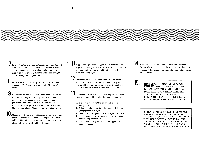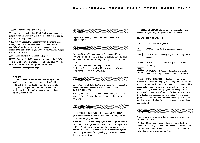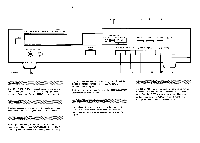Harman Kardon HD800 Owners Manual - Page 8
HD400/HD200's
 |
View all Harman Kardon HD800 manuals
Add to My Manuals
Save this manual to your list of manuals |
Page 8 highlights
8 HK550 Stereo Receiver CD Input ilf- R• HD800/HD400/HD200 Output Lti Figure 6 1. Make sure that power to both the HD800/HD400/HD200 and your pre-amp/integrated amp/receiver is turned OFF. 2. Connect the hook-up cables provided from the HD800/ HD400/HD200's OUTPUT sockets to the appropriate INPUT on your pre-amp/receiver/etc. 2A. (HD800 only) If your preamplifier has separate CD DIRECT inputs, you may connect the HD800 to them instead. The OUTPUT level control on the front panel of the HD800 will then be used to adjust volume when you play Compact Discs through your system. During hook-up, take care to match left and right component plugs with the left and right input jacks on the CD player. Common practice is to treat the red plug as right and the grey! black/white plug as left. The HD800/HD400/HD200 does not draw much power and may be connected to a switched or un-switched AC convenience outlet on most other components. If you are plugging the player directly into a wall socket, or using an extension cord, make sure that it has polarized sockets. O Disc Disc Tray Disc label facing up Figure 7 Loading Compact Discs