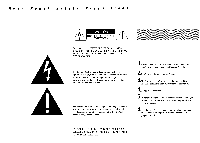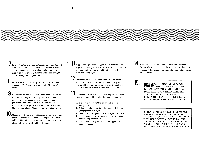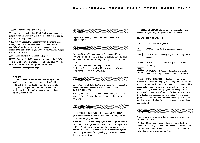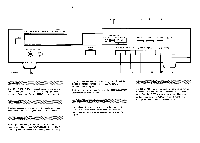Harman Kardon HD800 Owners Manual - Page 4
H0800/HD400/HD200, Front, Panel, Description
 |
View all Harman Kardon HD800 manuals
Add to My Manuals
Save this manual to your list of manuals |
Page 4 highlights
H0800/HD400/HD200 Front Panel Description Thank you for choosing Harman Kardon. You now own a superb piece of high fidelity equipment. Used properly, you are about to begin thousands of hours of digital Compact Disc enjoyment. While you are probably no beginner when it comes to high fidelity components, we nevertheless ask you to read and carefully follow the instructions in this manual to insure a successful partnership between you and your new Harman Kardon Compact Disc Player. Actual hook-up instructions begin on page 7. NOTE: Additional HD800 features not found on the HD400 - and remote control features not found on the HD200 - are noted in the front panel description. For example: 17. Headphone Output (HD800 only) IMPORTANT To protect the HD800/HD400/HD200 during shipping, special transport screws and inserts are installed in the bottom of the player. These MUST be removed before using the CD player. Failure to remove them will result in the inability to play an entire Compact Disc from beginning to end. Depress the POWER (1) switch to turn ON the HD800/ HD400/HD200 Compact Discs (CD's) are set onto the drawer with the lettering side up. (See instructions for handling CD's on page 9). The tray should be closed by pressing the OPEN/CLOSE button. It will also close when the > key is pressed. Optionally, it can also be closed by pressing it gently back towards the chassis of the CD player. Once a CD is loaded into the Compact Disc Tray, pressing the OPEN/CLOSE (3) button shuts the drawer and activates the MULTI DISPLAY (4). Pressing the OPEN/CLOSE button when the tray is shut, 1) stops playback, 2) opens the tray, 3) cancels all memorized programs. The OPERATION DISPLAY (6) indicates play/pause status and whether programming or repeat functions are in use. DISPLAY FUNCTION WHEN LIT PLAY - normal playback I PAUSE - playback temporarily stopped PROG. PROGRAM- memory playback of a programmed sequence. REPEAT PROG. REPEAT REPEAT - Disc will repeat playback from the beginning. PROGRAM REPEAT - Program or individual selection will repeat when both indicators are lit. The digital TOTAL TIME/INDEX (7) display has four different functions: 1) When the CD player's loading tray is closed, the total recording time in minutes and seconds is displayed. This is particularly useful information when making recordings from a CD. 2) When a CD is playing, the display will "count" the individual track elapsed time. 3) During programming, the time display disappears and the same space is used to display program sequence numbers. 4) When searching for an index number, the time display also disappears and index numbers are displayed. The HD800/HD400/HD200's fluorescent MULTI DISPLAY (4) provides information about track numbers (songs on the CD), time and programming. When a CD is loaded into the player, TRACK NO. (5) displays the total number of songs on the Compact Disc. During playback, TRACK NO. indicates the number of the track currently being played. It is also used to display tracks selected for programming (see page 9) and for displaying special index numbers found on some CD's. This button allows you to switch from one display mode to another during play. While a CD is playing, the digital display normally shows individual track elapsed time. Press DISPLAY (8) once to show track number and index number. Press DISPLAY again to return to individual track elapsed time.