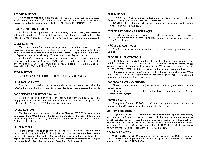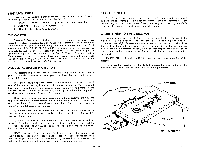Harman Kardon HK1000 Owners Manual - Page 10
Dolby, Adjustments, Playback, Calibrate, Record
 |
View all Harman Kardon HK1000 manuals
Add to My Manuals
Save this manual to your list of manuals |
Page 10 highlights
DOLBY ADJUSTMENTS In order to achieve optimum performance from the Dolby system it may be necessary to adjust the RECORD and PLAYBACK levels of the Dolby system. If this is required we have provided two RECORD CALIBRATE CONTROLS (left and right) and two PLAYBACK CALIBRATE CONTROLS (left and right) on the front panel of the HK 1000. DOLBY PLAYBACK CALIBRATE These controls have been preset at the factory and under normal conditions should never have to be readjusted. If, however, you should desire to check these playback levels it will be necessary to obtain a special Dolby level set tape. These controls should never be adjusted unless using the Dolby level set tape. If they are accidentally misadjusted, it will severely affect performance. This tape may be purchased direct from Harman/Kardon at a cost of $5.95 plus $0.50 for shipping and handling. Please address your inquiry together with a check for the amount indicated to: Harman/Kardon Inc. 55 Ames Court Plainview, N.Y. 11803 Att: Customer Service Dept. and ask for Dolby level set tape. Complete instructions for the use of this level set tape will be included. DOLBY RECORD CALIBRATE Due to the differences in tape from manufacturer to manufacturer, the Record Calibration controls may have to be adjusted to assure optimum performance of the Dolby system with the tape of your choice. After these adjustments have been made, it should not be necessary to readjust unless another brand of tape is used. The RECORD CALIBRATE controls in the HK 1000 have been adjusted for use with low noise type tape. If any other type is used the following procedure should be followed. 1) Insert a blank tape cassette. 2) Turn on the POWER switch. 3) Turn off the DOLBY switch located on the front panel and place the STEREO-MONO switch in the STEREO position. 4) Select the position of the Tape switch on the front panel which corresponds to the type of tape being used. 5) Set the tape counter to its zero position. 6) Simultaneously depress the RECORD and PLAY buttons. The HK 1000 will then be recording. 7) Push in the TEST button located on the front panel and hold it in this position for approximately 30 seconds, NOTE: The position of the RECORD LEVEL controls have no effect while the DOLBY TEST button is used. They may be left in any position. 8) Release the TEST button and depress the STOP button. 9) Rewind the tape until the zero position is reached on the tape counter. 10) Depress the PLAY button and play back the tone you have just recorded. 11) Observe the position of the left and right level meters during playback. The optimum level is "O VU". If some level other than "O VU" is indicated by the meters, adjustment is necessary. 12) To make this adjustment, it will be necessary to insert a very small screwdriver into the corresponding LEFT or RIGHT RECORD CALIBRATE openings on the front panel. 13) If, during step 11, the VU meter indicates less than "0 VU", rotate the control slightly clockwise, or if the VU meter indicates more than "0 VU", rotate the control slightly counterclockwise. NOTE: You will NOT observe any change in the meter reading during this adjustment. 14) In order to determine if the adjustment has been made correctly, repeat the entire procedure, steps 6 thru 10, until a reading of "0 VU" is obtained in step #11. 15) The HK 1000 is now adjusted for optimum performance of the Dolby system. 16) Note: This procedure should be repeated each time you change types or brands of tape.