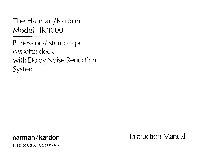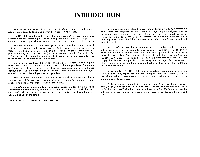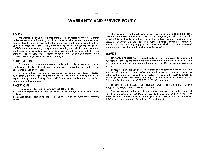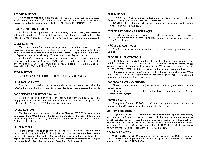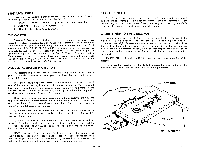Harman Kardon HK1000 Owners Manual - Page 4
Installation, Operation
 |
View all Harman Kardon HK1000 manuals
Add to My Manuals
Save this manual to your list of manuals |
Page 4 highlights
INSTALLATION OPERATION POWER REQUIREMENTS Connect the AC line cord to any outlet supplying 117 volt, 50 or 60 Hz AC current. The voltage may vary between 105 and 125 volts. FUSING A fuse is a safety device used for protection against possible damage due to overload or short circuits. The AC fuse on the HK 1000 labeled 0.2A-3AG is used to protect the power supply of the system. In the event of fuse failure, replace ONLY with the same fuse type used. NEVER replace with a fuse of higher rating. To do so will NOT protect your player/recorder and could result in severe damage which is not covered under the warranty policy. AUDIO CONNECTIONS PLAYBACK - Connect the LEFT and RIGHT OUTPUT jacks on the HK 1000 to the auxilary or tape monitoring jacks on your amplifier or receiver. RECORD - The HK 1000 has two sets of line inputs. The LEFT and RIGHT INPUT-LOW jacks will be the proper input jacks to use in most cases. They should be connected to the TAPE OUT jacks on your amplifier or receiver. If, however, you wish to record from a tuner or another tape recorder, both of which usually have a relatively high output, you should then connect this equipment to the LEFT and RIGHT INPUT-HIGH jacks. If there is any doubt as to which inputs to use, connect your equipment to the INPUT-HIGH jacks first. Refer to the paragraph entitled "RECORDING PROCEDURE" and make an experimental recording. If you have no problem reaching the proper recording level, as indicated by the VU meters, the connections may remain as is. If, on the other hand, you cannot reach the proper recording level, it will be necessary to reconnect the outputs from your equipment to the INPUT-LOW jacks on the HK 1000. MICROPHONES - If you wish to use a microphone, it MUST be a LOW IMPEDANCE type. CABLES - The cables supplied with the HK 1000 are of sufficient length for most installations. However, it may be necessary to use longer cables. In such cases a maximum of six feet of high-quality, low-capacitance, shielded audio cable may be used for each connection. SPEED ADJUST This control located on the rear panel has been carefully adjusted at the factory for the correct operating speed. It should NEVER be adjusted unless proper instrumentation is available. STEREO-MONO SWITCH This switch must be placed in the STEREO position when making a stereophonic recording. When placed in the MONO position while recording, the switch will allow the inputs to either or both channels to be recorded simultaneously on both tape tracks. The result will be a monaural recording of all inputs to the HK 1000. The STEREO-MONO switch has no effect during playback. TAPE SWITCH You may use either standard, low noise or chromium dioxide (CE.O2) tape with the HK 1000. When making a recording be sure to place the TAPE switch, in the position corresponding to the type of tape being used. During playback, the position of this switch should also correspond to the type of tape being used. MEMORY SWITCH/TAPE COUNTER The three-digit tape counter is provided as a means of relocating any given point on a tape once it has been recorded. When a recording is being made, simply log the reading on the counter at the beginning of each selection. You will then be able to wind the tape to the same point at any future date. The pushbutton allows you to reset the counter to zero so that you will always be able to use the same frame of reference. The memory switch is used in conjunction with the tape counter. This will enable the tape to return to any given point selected as follows: At any time during operation of the tape, when the memory switch is placed in the "ON" position and the tape counter is reset to zero, this now becomes the new zero reference point. Once this new zero reference is established, and the rewind button is depressed, the tape will only return to this new reference point and not rewind completely. In order to defeat the memory circuit, simply turn the switch "OFF." However, this memory circuit is retained and can be used again until you reset the tape counter to a new zero point with the memory "ON". An example of the use of this switch is as follows: 1. With memory switch OFF, place a tape in the machine and play one selection from this tape. 2. Now place memory switch "ON", and reset counter to zero. 3. Continue and play next selection on the tape. 4. At any time during or after any subsequent selection, when you press the rewind button, the machine will return to the beginning of the 2nd selection (approximately 1 digit prior to the new zero reference). It will not return to the very beginning of the tape. - 3 -