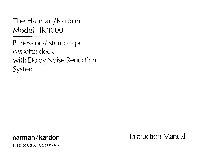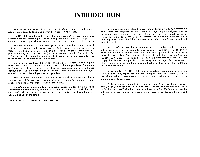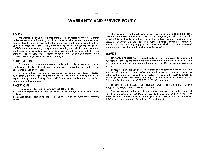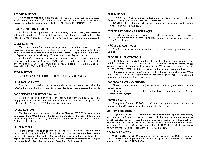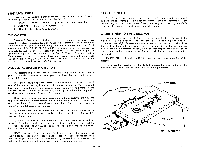Harman Kardon HK1000 Owners Manual - Page 5
Record, Button, Rewind, Eject, Forward, Pause, Level, Meters, Stereo, Headphone, Receptacle,
 |
View all Harman Kardon HK1000 manuals
Add to My Manuals
Save this manual to your list of manuals |
Page 5 highlights
RECORD BUTTON This button is used to activate the record mechanism and must be depressed simultaneously with the PLAY button in order to start the tape in motion when recording. Refer to paragraph "ACCIDENTAL ERASURE PROTECTION". REWIND BUTTON ( In this mode of operation, with the memory switch "OFF", the recorder will rapidly wind tape from the take-up reel onto the supply reel until all the tape is on the supply reel or until the STOP or EJECT buttons are depressed. EJECT BUTTON This button is used to open the trap door for insertion or removal of a cassette. It also serves a dual function. In the play or record mode only, it can be used to stop tape motion and to eject the cassette. The first time this button is depressed, the tape will stop. To eject the tape, depress again. In the FAST FORWARD or REWIND positons, when the EJECT button is depressed half way, the tape will STOP and return all other buttons (with the exception of PAUSE) to their unused positions. Depression of this button all the way, will both STOP and EJECT the tape. STOP BUTTON This button, when depressed stops tape motion in all functions. PLAY BUTTON ( ►- ) This button is used to record when depressed in conjunction with the RECORD button and to play a previously recorded tape when depressed by itself. FAST FORWARD BUTTON ( ) In this mode of operation the recorder will rapidly wind tape from the supply reel on to the take up reel until all the tape is on the take up reel, or until the "STOP" or "EJECT" buttons are depressed. PAUSE BUTTON This button is used in conjunction with the PLAY or RECORD buttons. When depressed, the PAUSE button will interrupt the motion of the tape while playing or recording without affecting the position of the PLAY or RECORD buttons. Push again to release. LEVEL METERS In the playback mode of operation the level meters provide visual indication of the signal being fed to the OUTPUT jacks. In the record mode the level meters are used to monitor the level of the signal being recorded on the tape. They should be used along with the RECORD LEVEL controls to maintain the proper recording level. (See "Recommended Recording Techniques.") TEST BUTTON This button is used to provide a test signal for Dolby record adjustments. Refer to paragraph "DOLBY RECORD CALIBRATE". CAUTION: If this button is depressed during any recording it will interrupt the recording with a test tone. STEREO HEADPHONE RECEPTACLE The stereo headphone receptacle located on the front panel will accept any stereo headphone with any impedance rating. The headphone receptacle is "on" at all times. MIC LEVEL CONTROLS The input level for each microphone can be adjusted by the MIC LEVEL controls. RECORD LEVEL CONTROLS These controls are used to adjust the level of the incoming program material connected to the REAR PANEL INPUT receptacles while recording. When recording from microphones, these controls MUST be used in conjunction with the MIC LEVEL controls in order to establish the proper recording level. The positon of each control can be read on the accompanying scale. When the control is moved to a higher setting, the signal being fed to the tape will also reach a higher level and vice versa. PLAYBACK LEVEL CONTROLS These controls are used to adjust the level of the program material at the output jacks. They may be used to adjust the output level to match the level of other sources in your system. POWER SWITCH The power for the HK 1000 is delivered through this switch. It must be placed in the ON positon in order to operate the recorder. AUTOMATIC SHUTOFF To protect the HK 1000 motor and drive mechanism against unnecessary wear an automatic shutoff device has been built into the mechanism. When the supply hub stops for any reason the motor and drive mechanism will automatically shut off after a short period of time. NOTE: Since the automatic shutoff device does not affect the electronic portion of the HK 1000, it wll still be necessary to turn off the entire recorder using the POWER switch. DOLBY NR SWITCH When placed in the IN positon this switch activates the Dolby system in both the record and playback mode. Before using this switch please refer to the paragraph "DOLBY ADJUSTMENTS". -4-