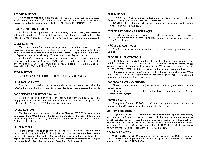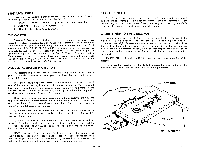Harman Kardon HK1000 Owners Manual - Page 9
Recommended, Recording, Techniques, Procedure, Playback
 |
View all Harman Kardon HK1000 manuals
Add to My Manuals
Save this manual to your list of manuals |
Page 9 highlights
RECOMMENDED RECORDING TECHNIQUES Before making any recordings there are a number of useful hints and techniques we would like to recommend to insure the best possible quality of recording. 1. Whenever purchasing a new tape, either blank or prerecorded there is a possibility that long storage on a dealer's shelf could have caused the tape to adhere to itself. This would produce "tight spots" in the tape which could introduce fluctuations in the feed process thus affecting the wow and flutter. We therefore suggest that before using any tape which has been stored for a period of time, that you insert it into your cassette recorder and depress the FAST FORWARD button allowing the tape to wind completely in the forward direction. When it is completely wound, repeat the process using the REWIND button. This will now assure a uniform wind on the tape and will have eliminated any possible tight spots. 2. If you plan to record a specific broadcast or record, we suggest that you practice the recording technique, in advance of your final recording session. This will allow you to establish the proper operating levels for the program material to insure that your final recording will be of the highest quality. 3. For good high quality recordings, particularly with the Dolby system, the peak excursion of the level meters should not exceed -2dB. It is very possible that during the recording of very low passages the level meters may appear as though they were not recording, however the meters could read as low as -20dB and yet this will still result in a good quality recording. 4. All cassettes when manufactured, contain a short section of leader tape. When making a recording from the start of a tape, always make allowances for this leader. RECORDING PROCEDURE 1) Carefully check the cassette you plan to use for recording to be certain that the tabs provided on the rear to protect against accidental erasure are present or that you have placed a piece of adhesive tape in their place in instances where you plan to record over a prerecorded tape. 2) Insert the cassette into the recorder. 3) Locate the point on the tape at which you wish to begin the recording. 4) Prepare your tuner, receiver, amplifier, turntable, etc., for recording. NOTE: If you are using microphones, be sure they are properly inserted into the MICROPHONE receptacles. You must also be sure that your speaker volume is low enough to prevent the microphones from picking up the sound while recording. You may also choose to record using a microphone as the program source for one channel and the equipment connected to one of the RECORD IN receptacles as the program source for the other channel. This is known as sound-with-sound recording. 5) Select the appropriate position of the STEREO-MONO, DOLBY and TAPE switches. 6) Place the POWER switch in the ON position. 7) Depress the PAUSE button. This will keep the tape in the proper position while the other controls are being set to record. 8) Simultaneously depress the RECORD and PLAY buttons. If both buttons fail to depress easily, refer to step 1 again. 9) Move the RECORD LEVEL controls from the O position toward the higher numbered positions until the meter pointers read as high as -2dB on their peak excursions. 10) When the controls are properly set and the program material is ready for recording, depress the PAUSE button once again. 11) The HK 1000 is now in the process of recording. Keep a close watch on the level meters during recording and make any necessary adjustments to insure the highest possible quality of recording. 12) If you wish to interrupt the recording process to avoid unwanted program material, the PAUSE button may be used without upsetting the other controls. 13) When the recording is complete depress the STOP button to stop the recording process. PLAYBACK PROCEDURE 1) Prepare your amplifier or receiver for tape playback. 2) Place the POWER switch of the HK 1000 in the ON position. 3) If the tape you are playing was recorded with the Dolby system, the Dolby switch should be placed in the ON position. If it is a non-Dolby tape, the Dolby switch should be OFF. It should be noted that a dolbyized tape played on a non-Dolby system will sound somewhat brighter but otherwise is completely compatible. 4) Insert the cassette into the recorder. 5) Depress the PLAY button to begin playback. NOTE: The position of the RECORD LEVEL controls will have no effect during playback. 6) If you wish to interrupt the playback of a cassette for a short time, simply depress the PAUSE button. To resume playing, depress the PAUSE button again. 7) Once the tape has finished playing or if you wish to stop the tape at a point other than the end, depress the STOP and EJECT buttons. Remove the cassette from the recorder and place it in its container. - 8-