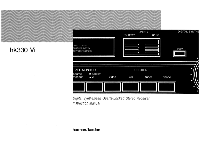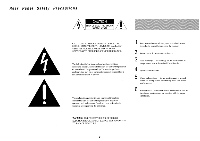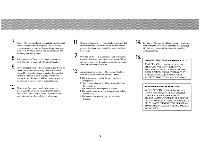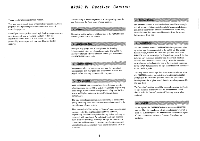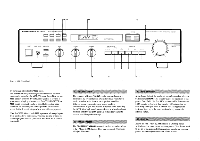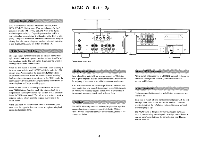Harman Kardon HK330VI Owners Manual - Page 4
hk330, Receiver, Controls
 |
View all Harman Kardon HK330VI manuals
Add to My Manuals
Save this manual to your list of manuals |
Page 4 highlights
hk330 Vi Receiver Controls Thank you for choosing Harman Kardon. You now own a superb piece of high fidelity equipment. Used properly, it will provide you with thousands of hours of musical enjoyment. Even if you have experience with high fidelity components, we nevertheless ask you to read and carefully follow the instructions in this manual. It will insure a successful partnership between you and your new Harman Kardon receiver. The following is a short explanation of the operating controls and features on the front panel of your receiver. Beginning on the far lower left hand side is the POWER button. It turns your hk33O Vi on and off. The BALANCE control is used to distribute sound between right and left speakers. It is especially useful if your main listening position is closer to one speaker than the other. In this case, rotate the control so more sound is coming from the speaker farthest away from you. Here you may plug a pair of headphones for listening independent of either set of speaker outputs. The hk33O Vi allows you to turn off your speakers so that you can listen to the HEADPHONE output only. Independent selection buttons are provided for two sets of loudspeakers. You may press one or the other, or both. See page 8 before selecting both sets of loudspeakers. BASS and TREBLE tone controls have been designed to only affect the sound below 3OOHz and above 3OOOHz, respectively. Their design allows corrective adjustments of up to +1OdB at lowest and highest octaves without affecting midrange performance. The tone controls are recommended primarily as a method of gently correcting tonal deficiencies (or overabundances) in the overall sound of your system. Thus an overly shrill recording or "boomy" room acoustic may be improved with a slight decrease in treble and bass, respectively. Smaller loudspeakers lacking in low end may be enhanced with bass boost. An indistinct vocal may be made more clear by "boosting" midrange through the reduction of both treble and bass controls. Another excellent tone control use is for the enhancement of video sound from your VCR or TV tuner. 4 The two switches marked TAPE MONITOR allow you to monitor up to two tape decks connected to the hk33O Vi. The source/ monitor switch, when in the "monitor" position, defeats the FUNCTION selector to the right. In this position, you will be able to listen only to signals from the tape deck which has been selected with the second switch (1 or 2). Also, the second 1/2 switch is used to duplicate the tape in the tape deck connected to the TAPE 1 OUT jacks onto the tape in the tape deck connected to the TAPE 2 IN jacks. You may record onto a tape deck from a source selected with the FUNCTION selector, but note that when the source/monitor switch is in the "monitor" position, the sound you will be hearing is not the original sound, but the sound as processed by the tape deck. The "monitor" position should be chosen for normal playback of tape material. Remember that the source/monitor switch should be in the "source" position if listening to any other material. To the right of the TAPE MONITOR switches are the FUNCTION buttons. They let you choose which sound source you wish to listen to. All settings but the tuner are used to select the inputs of other components such as a Compact Disc player or turntable.