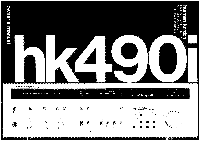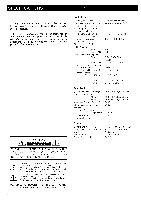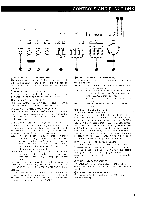Harman Kardon HK490I Owners Manual - Page 4
auto/manual
 |
View all Harman Kardon HK490I manuals
Add to My Manuals
Save this manual to your list of manuals |
Page 4 highlights
11 14 carmen/ hk 490i DIGITAL S 8 THESIZED QUA -LOOPED STEREO Ft INER POWER 0 HEADPHONES BASS 0 0 TREBLE aumm mode loudness ONI LI FUNCTION us/DAD u off 211 8.88 hkHz TUNING GEow $m- %0°M-Tn7 LI U LI U EMU. T s RT s AM VOLUME O 13 • POWER SWITCH (POWER) After the power cord has been plugged into an AC outlet, pressing this switch will turn on the power and the indication panel will illuminate. Press the switch again to turn the power off. O SUBSONIC FILTER SWITCH (subsonic filter) When playing the turntable, this filter switch is used to cut off super-low tones, which excessively vibrate the cone of the speaker. • HIGH CUT FILTER SWITCH (high cut) The high cut filter is used to reduce high frequency noise such as disc scratches or tape hiss. • SPEAKER SELECTORS (speakers) One or two speaker systems can be connected to this unit. Press down the selector switch 1 or 2 corresponding to the system you want to listen to. To use both speaker systems, press down both switches. Press down the switches once again if the use of the speaker system is not desired. • AUDIO MODE SELECTOR (audio mode) This selector is used to combine the left and right channel music signals. Usually it is set in the stereo position (button out). If the FM stereo broadcasting station you are l istening to is weak and there is a lot of noise, set this switch to "mono." The two channels are combined into a monaural signal, but the noise is reduced for more comfortable l istening. o TAPE MONITOR INDICATOR (TAPE MONITOR) This indicator illuminates when the TAPE MONITOR selector (tape 1 or tape 2) is pressed. O LOUDNESS SWITCH (loudness) This switch engages a feature which creates a more natural sound reproduction when listening at a low volume by boosting the low and high frequency ranges. CO FUNCTION INDICATORS (FUNCTION) Each FUNCTION indicator il luminates corresponding to the setting of the FUNCTION selector switch. • MUTING SWITCH (muting) This switch el iminates irritating interstation noise when scanning for a station. To tune to a weak station, press this switch down to inactivate the muting function. This muting switch is used for both FM and AM reception. 3 The muting level can be controlled by the FM muting level adjusting control (MUTE ADJ.) on the rear panel. Turn it clockwise to increase or counterclockwise to de- crease the muting level. 41D TUNING MODE SELECTOR (auto/manual) Either an auto or manual tuning mode can be selected. When the AUTO button is pressed, the button il luminates in green and an automatic selection can be made. When the MANUAL button is pressed, the button illuminates in green and tuning is made manually. e STATION DISPLAY This display indicates the band and frequency of the tuned station. e TUNING BUTTONS (TUNING) These buttons are used for tuning to the desired broadcast station. down : When this button is pressed, the frequency wil l change to a lower frequency. up : When this button is pressed, the frequency wil l change to a higher frequency. When the button is pressed continuously, the broadcast station is not tuned even when it is received. To tune the frequency rapidly, press the button continuously until close to the desired frequency then fine tune. By setting the frequency step selector on the bottom panel, tuning can be performed by steps of either 50 kHz or 100 kHz for FM, 9 kHz or 10 kHz for AM. The United States broadcasting system uses 10 kHz steps for AM. e MEMORY SWITCH (memory) This switch is used to enter or change the preset broadcast stations. When this switch is pressed, the switch il luminates in green for about 10 seconds which indicates the preset memory standby state. NOTE: If you do not press the PRESET MEMORY button while the MEMORY switch is illuminated, memory presetting can not be made. e SIGNAL STRENGTH INDICATOR (SIGNAL STRENGTH) The receiving signal levels are indicated. The stronger the selected station, the higher a level is displayed. Adjust the TUNING buttons and antenna position for the highest possible indication.