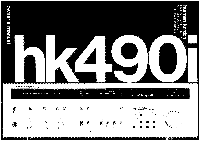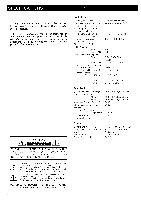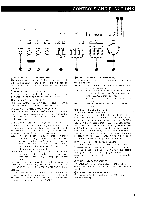Harman Kardon HK490I Owners Manual - Page 5
Controls, Functions, Ziee.e8
 |
View all Harman Kardon HK490I manuals
Add to My Manuals
Save this manual to your list of manuals |
Page 5 highlights
CONTROLS AND FUNCTIONS harman/karclon hk 490i OICITAL SYNTHESIZED CUARTZ-LOCKED STEREO RECEIVER TAPE MONITOR tape, tepe2 FUNCTION Olen° au,DAD ern frn POWER 00 mode loudness mano 0.„ HEADPHONES BASS TREBLE BALANC APE ''°= I I I LI ziee.e8 irf; adOwn TUNING II memory a FM/AM PRESET MEMORY • VOLUME 15 18 e HEADPHONE JACK (HEADPHONES) The output signal is always supplied to this jack. When both SPEAKER selectors (1 and 2) are in the OFF position (buttons out), sound wil l only be obtained via the headphone jack. • BASS CONTROL KNOB (BASS) This knob controls the low frequency sounds. Turn it clockwise to boost or counterclockwise to cut them. lb TREBEL CONTROL (TREBLE) This knob controls the high frequency sounds. Turn it clockwise to boost or counterclockwise to cut them. (1) BALANCE CONTROL KNOB (BALANCE) This knob is used to balance the left and the right channels. Usually, it is set at the center. Turn it to the left or right to balance the sound if it comes unbalanced from the speakers or the headphones. e TAPE MONITOR SELECTOR (TAPE MONITOR) This switch is used for reproducing sounds with a tape or monitoring the sound during recording. The TAPE MONITOR indicator (tape 1 or tape 2) l ights up red corresponding to the switch when it is pressed down. tape 1: Press this switch to play the tape or monitor the sound during recording of the tape deck connected to the tape 1 terminals on the rear panel. This switch is also used for recording from tape deck 1 to tape deck 2 (tape dubbing), when two tape decks are used. tape 2: Press this switch to play the tape or monitor the sound during recording of the tape deck connected to the tape 2 terminals on the rear panel . To listen to a program source other than the tape, press the TAPE MONITOR selector (tape 1 or tape 2) again and set it to SOURCE (out) position (TAPE MONITOR indicator goes out). NOTE: While the TAPE MONITOR indicator is lit up, you cannot l isten to the other program sources. If both TAPE MONITOR selectors (tape 1 and tape 2) are pressed, priority is given for the sound from TAPE 2. 22 (4) FUNCTION SELECTOR (FUNCTION) These selectors are used to select a program source other than a tape deck. phono Press this switch to l isten to a record (disc) played on the turntable. aux/DAD Press this switch to listen to the sound from a compact disc player or TV tuner connected to the AUX/DAD input terminals. am : Press this switch to l isten to an AM broadcast program. fm : Press this switch to l isten to an FM broadcast program. CO PRESET MEMORY BUTTONS (FM/AM PRESET MEMORY) Press any one of the eight PRESET MEMORY buttons while the MEMORY switch is pressed and il luminated in green, and the frequency indicated by the STATION DISPLAY is memorized at that PRESET MEMORY button. Each position can memorize one frequency in each the FM and AM bands, with a total capability of sixteen stations being preset in the memory. Once a station frequency is memorized, it can be recal led any time the same button is pressed. When the PRESET MEMORY button is pressed, it illuminates in green, indicating the button is in use. e VOLUME CONTROL KNOB (VOLUME) This knob controls the sound level. Turning clockwise increases the sound volume, and turning counterclockwise decreases it. Set this knob at a minimum level before turning the power on and changing the sound source to protect the speakers from being damaged by a high sudden level. e TUNED INDICATOR (TUNED) This indicator turns on when a broadcasting station is correctly tuned in. It may not l ight up when a weak station is tuned in. (45 STEREO INDICATOR (STEREO) This indicator is il luminated when an FM stereo broadcasting is received. 4