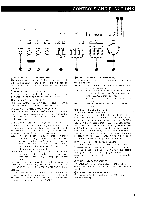Harman Kardon HK490I Owners Manual - Page 8
Am/fm, Reception
 |
View all Harman Kardon HK490I manuals
Add to My Manuals
Save this manual to your list of manuals |
Page 8 highlights
AM/FM RECEPTION Automatic Tuning Method 1. Turn the VOLUME control knob to the minimum level and press the POWER switch. 2. Press the SPEAKER selector switch for the desired speaker system (s). 3. Press the FM switch of the FUNCTION selector for FM reception or the AM switch of the FUNCTION selector for AM reception. The FUNCTION indicator "fm" or "am" lights up and the STATION DISPLAY indicates the FM or AM frequency. 4. Press the AUTO switch of the TUNING mode selector. 5. Press either the "down" or "up" TUNING button to start scanning the broadcasted stations. To select a higher frequency than that indicated by the STATION DISPLAY, press the "up" button. To select a lower frequency, press the "down" button. The frequency changes until a broadcasted signal is tuned in, and the automatic scanning stops at that station. Then the SIGNAL STRENGTH indicator and TUNED indicator light up. When an FM stereo broadcast is received, the STEREO indicator lights up. 6. If the tuned frequency is not the desired broadcast station, press either the "up" or "down" button to resume the automatic scanning. 7. In an area where the field reception is not sufficient, the muting circuit may eliminate broadcasting sounds as well. Press down the MUTING switch to the OFF position (switch button in) in this case. 8. When the desired station is selected, adjust the VOLUME control knob and the BASS and TREBLE control knobs as desired. NOTE: When fading (intermittent reception of a weak station) continues for several seconds during automatic tuning, the automatic tuning stop circuit is operated to stop automatic scanning. If the station is not the desired one, push the "up" or "down" TUNING button to restart automatic scanning. When the broadcast is weak, automatic tuning may not possible. In this case, make the selection manually, as described in the following section. Manual Tuning Method Manual tuning is useful when the frequency of the desired station is passed in the automatic tuning mode because the broadcast is weak. 1. Turn the VOLUME control knob to the minimum level and press the POWER switch. 2. Press the SPEAKER selector switch for the desired speaker system (s) 3. Press the FM switch of FUNCTION selector for FM reception or the AM switch of FUNCTION selector for AM reception. 4. Press the MANUAL switch of the TUNING mode selector. 5. Press the MUTING switch to the OFF position. 6. Press the AUDIO MODE selector to the MONO position. 7. Softly press either the "down" or "up" TUNING buttons to change the tuning frequency in small increments. The best tuning is obtained when many SIGNAL STRENGTH indicators and the TUNED indicator light up. 8. When the desired station is selected, adjust the VOLUME control knob and the BASS and TREBLE control knobs as desired. 7 Preset Memory Tuning This feature enables the selection of one of eight AM and eight FM broadcasts by simply pressing a PRESET MEMORY button. This el iminates the need for Automatic or Manual Tuning. In order to use this feature, broadcast frequencies must first be entered into the PRESET MEMORY as follows: 1. Tune to the station to be memorized by using Automatic or Manual Tuning. 2. Press the MEMORY switch. The switch button illuminates in green. While this switch button is illuminated, press one of the PRESET MEMORY buttons numbered 1 through 8. The button pressed illuminates in green and presetting of the station is completed. 3. To cancel a memorized station and memorize a new station at that number, tune to the frequency of the new station and follow through as described in step 2 above. The old memory is automatically cleared, and the new station is memorized. NOTE: Since this unit is provided with a memory backup circuit, the memory contents will remain stored after the power is turned off if the power cord is plugged into an AC outlet. The memory contents will remain stored for about three weeks when power cord is unplugged from an AC outlet. If the memory contents are cleared (erased), the presetting procedure must be performed again. When the MEMORY switch is pressed, the switch illuminates in green for about 10 seconds. The memory function will only work while the MEMORY button is il luminated. Last Station Memory Function This function "remembers" the frequency last received before changing bands (FM/AM). When changing the band from FM to AM and again to FM, the last received FM station will be tuned in. This function also "remembers" the frequency of the station last received. When the power is turned on, the frequency of the station last received is displayed by the STATION DISPLAY, irregardless of whether the station is a preset one or not.