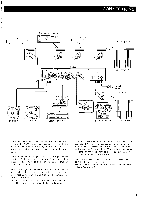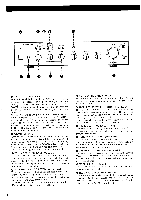Harman Kardon HK825 Owners Manual - Page 10
Harman Kardon HK825 Manual
 |
View all Harman Kardon HK825 manuals
Add to My Manuals
Save this manual to your list of manuals |
Page 10 highlights
Most of the problems customers have with their high fidelity system are due to incorrect operation of the cornponents. If this unit does not operate as you intended, first check the items in the checklist. Also check other related components such as the tuner, amplifier, speaker systems and other electrical equipment you use with this preamplifier. .: The POWER indicator does not light up and no sound is heard by pressing the POWER switch. •The power cord is not plugged in. •The protection circuit is being activated and the POWER indicator is blinking. .. i •Plug in the power cord securely. •Wait for about eight seconds until the circuit has stabilized. ThePOVVE R indicator Iights up, but no sound is heard. •The speaker wires are disconnected or breaking. •The TAPE MONITOR selector is set to the TAPE 1 or TAPE 2 position. •The FUNCTION selection was not made properly. •Check the speaker wires and connect them correctly. •Set the TAPE MONITOR selector to the SOURCE position. •Set the FUNCTION selector to the proper position for the desired program source. One channel has no sound. •The connection of speaker wires is incorrect or incomplete. •The connection wires to other equipment are disconnected or damaged. •The BALANCE control knob is turned to either the extreme right or extreme left. •Check the speaker wires for damage or a poor connection and reconnect them correctly. •Check the connection wires for damage and connect them correctly. •Set the BALANCE control knob to the center position. Tone control is not functioning. •The TONE DEFEAT switch is depressed. •Release the TONE DEFEAT switch (button out). When listening to stereo sound, the left and right channels are reversed. •The left and right speaker wires are reversed. •The left and right connection wires to other equipment are reversed. •Check the speaker wires and connect them correctly. 'Check the connection wires to other equipment and connect them correctly. 9