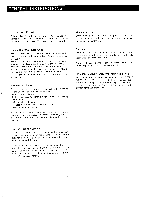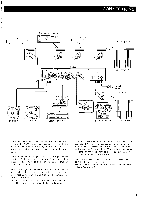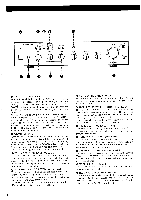Harman Kardon HK825 Owners Manual - Page 9
Operations
 |
View all Harman Kardon HK825 manuals
Add to My Manuals
Save this manual to your list of manuals |
Page 9 highlights
OPERATIONS Tape Recording Recording from a program source (disc, FM/AM broadcast, or component connected to DAD or AUX) to either or both tape decks connected to the TAPE 1 and TAPE 2 terminals: 1. Turn the VOLUME control knob to the minimum level and press the POWER switch. 2. Select the desired program source with the FUNCTION selector. The FUNCTION indicator lights up to indicate the program source selected. 3. Set the TAPE COPY selector to the SOURCE position. 4. Set the MODE selector to the MONO or STEREO posi- tion according to the program source. 5. Start recording by activating the tape deck(s) connected to the TAPE 1 and/or TAPE 2 terminals. 6. To monitor the sound being recorded, set the TAPE MONITOR selector to the TAPE 1 or TAPE 2 position, depending upon which tape deck is to be monitored. The corresponding TAPE 1 or TAPE 2 TAPE MONITOR indicator lights up, indicating the monitoring state. NOTE: Recording into the tape deck is carried out directly from the program source without being influenced by the VOLUME, BALANCE, BASS and TREBLE controls or MODE switch of this unit. Tape Playback Listening to a tape. 1. Turn the VOLUME control knob to the minimum level and press the POWER switch. 2. Set the TAPE MONITOR selector switch to the position (TAPE 1 or TAPE 2) corresponding to the tape deck to be played. Confirm that the proper TAPE MONITOR indicator lights up. 3. Insert a recorded tape in the tape deck and set the tape deck in the playback mode. 4. Advance the VOLUME control knob to a comfortable level and adjust the BASS and TREBLE control knobs as desired. Tape Dubbing Two tape decks can be connected to this unit and dubbing can be done from either tape deck to the other. Dubbing from tape deck 1 to tape deck 2 1. Turn the VOLUME control knob to the minimum level and press the POWER switch. 2. Set the TAPE COPY selector to the 1 TO 2 position. 3. Dubbing will begin by setting the tape deck connected to the TAPE 1 terminals to playback and the tape deck connected to the TAPE 2 terminals to record. 4. To monitor the sound being played, set the TAPE MONITOR selector to the TAPE 1 position. To monitor the sound being recorded, set the TAPE MONITOR selector to the TAPE 2 position. Dubbing from tape deck 2 to tape deck 1 1. Set the TAPE COPY selector to the 2 TO 1 position. 2. Dubbing wil l begin by setting the tape deck connected to the TAPE 2 terminals to playback and the tape deck connected to TAPE 1 terminals to record. Another program source (phono, tuner, aux., DAD) can be listened to during dubbing, with no effect on the dubbing quality. 1. Set the TAPE MONITOR selector to the SOURCE position. 2. Select the desired program source with the FUNCTION selector. 8