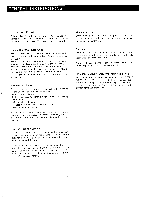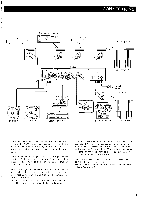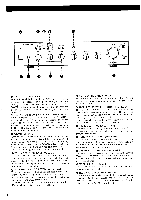Harman Kardon HK825 Owners Manual - Page 7
Controls, Functions, ®tape
 |
View all Harman Kardon HK825 manuals
Add to My Manuals
Save this manual to your list of manuals |
Page 7 highlights
CONTROLS AND FUNCTIONS 043 harman/kardon hk825 ci bomr-ea,b b O 2001Iz 400liz POWER T EBLE O BALANCE TAPE COPY TAPE MONITOR ono tuner ',ono, • • -77 42 ID MC STEREO PREAMPLIFIER • ® SUBSONIC FILTER SWITCH (subsonic) When playing the turntable, this filter switch can be depressed to cut off super-low frequencies. (1) HIGH CUT FILTER SWITCH (high cut) This switch is pressed to cut off high frequency noise such as disc scratches or tape hiss. el TAPE COPY SELECTOR (TAPE COPY) This selector is used for dubbing between two tape decks or when recording from another input. 1 to 2 : Select this position to duplicate the tape in the deck connected to the TAPE 1 terminals onto the tape in the deck connected to the TAPE 2 terminals. source : Select this position to record the program source selected by the FUNCTION selector in either or both of the two tape decks connected to the TAPE 1 and TAPE 2 terminals. 2 to 1 : Select this position to duplicate the tape in the deck connected to the TAPE 2 terminals onto the tape in the deck connected to the TAPE 1 terminals on the rear panel. ®TAPE MONITOR SELECTOR (TAPE MONITOR) This selector is used when listening to a tape or monitoring the sound during recording. The TAPE MONITOR indicator (TAPE 1 or TAPE 2) lights up in red corresponding to the selector position. tape 1 : Select this position to play a tape or to monitor the sound during recording on the tape deck connected to the TAPE 1 terminals. source : Select this position to listen to a program source other than a tape. tape 2 : Select this position to play a tape or to monitor the sound during recording on the tape deck connected to the TAPE 2 terminals. (r) TAPE MONITOR INDICATORS (tape 1, tape 2) These indicators illuminate when the TAPE MONITOR selector is switched to TAPE 1 or TAPE 2. FUNCTION SELECTOR (FUNCTION) This switch is used to select a program source other than a aux : Select this position to listen to the component connected to the AUX input terminals. DAD : Select this position to listen to the compact disc player connected to the DAD input terminals. tuner : Select this position to listen to an FM or AM broadcast. phono 1 : Select this position to use the turntable con- nected to the PHONO 1 input terminals. phono 2 : Select this position to use the turntable con- nected to the PHONO 2 input terminals. FUNCTION INDICATORS (aux, DAD, tuner, phono 1, phono 2) The function indicators illuminate according to the position of the FUNCTION selector switch. ® CARTRIDGE SELECTOR (cartridge) This feature matches the gain and input impedance to the type of cartridge used. Set it in the MM position when an MM (moving magnet) cartridge is used and in the MC position for an MC (moving coil) cartridge. 011) CAPACITANCE TRIM SELECTOR (CAP. TRIM) This switch is used to select the optimum load capacitance for the MM cartridge used in the turntable connected to the PHONO input terminals. 6