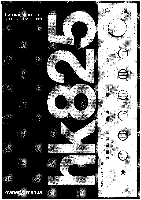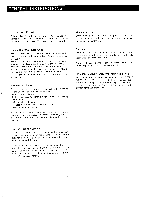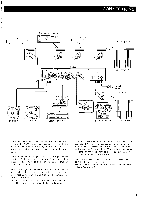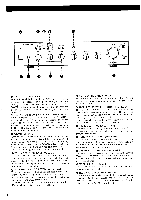Harman Kardon HK825 Owners Manual - Page 6
protection
 |
View all Harman Kardon HK825 manuals
Add to My Manuals
Save this manual to your list of manuals |
Page 6 highlights
. . .. . O A 0 man/kardon hk825 POWER HEADPHONES BASS t EBLE BALA OE TA E COPY • • TAPE 0 6 I onol CAP. TRIM ,00p, . 0pf STEREO MPLIFIER • POWER SWITCH (POWER) When this switch is depressed, the POWER indicator blinks for about eight seconds. During this period, the output is muted, providing protection from turn-on transients. The POWER indicator stops blinking and l ights up when the circuit has stabilized. Press the switch again to turn the power off. NOTE: When the power is turned on, the FUNCTION indicator corresponding to the position of the FUNCTION selector will also blink for about eight seconds due to the muting circuit. When a selection between PHONO 1 and PHONO 2 or between MM and MC, the corresponding FUNCTION indicator as well as the POWER indicator will blink for about two seconds. • POWER INDICATOR When the POWER switch is pressed, the POWER indicator blinks for about eight seconds until the circuit is stabilized, which indicates that the protection circuit is functioning. When the circuit stabilizes, the POWER indicator lights up in red to indicate that the unit has stabilized. While this indicator is blinking, the preamplifier output is muted. @VOLUME CONTROL KNOB (VOLUME) This knob controls the output level. Turning clockwise increases the volume, and turning counterclockwise decreases it. Set this knob at a minimum level before turning the power on or changing the source to protect the speakers from a sudden change in level. • BASS TURNOVER SELECTOR (bass turnover) These switches are used to select the bass turnover frequency. After pressing either the 200Hz or 400Hz switch, the low frequency sound below the selected frequency is controlled by the BASS control knob. If these switches are both in the button out position, 400Hz switch is activated prior to 200Hz switch. BASS CONTROL KNOB (BASS) This knob controls the low frequency sound level. Turn it clockwise to boost or counterclockwise to reduce the low frequency sound level. • TREBLE TURNOVER SELECTOR (treble turnover) These switches are used to select the treble turnover frequency. After pressing either the 2kHz or 6kHz switch, the high frequency sound above the selected frequency is controlled by the TREBLE control knob. If these switches are both in the button out position, 2kHz switch is activated prior to 6kHz switch. • TREBLE CONTROL KNOB (TREBLE) This knob controls the high frequency sound level. Turn it clockwise to boost or counterclockwise to reduce the high frequency sound level. • TONE DEFEAT SWITCH (tone defeat) This switch is used to make the frequency characteristic flat. By internally bypassing the tone control circuitry. Set this switch to the OFF position (button out) when you want to use the tone control knobs. 41-) BALANCE CONTROL KNOB (BALANCE) This knob is used to balance the left and the right channels. Usually, it is set at the center. Turn it to the left or right to balance the sound if it seems unbalanced from the speakers or the headphones. (1) MODE SELECTOR (mode) This switch is used to combine the left and right channels and create a mono signal. HEADPHONE JACK (HEADPHONES) The output signal is always supplied to this jack. When listening only through headphones, the power amplifier may be turned off. The headphone level can then be adjusted by the VOLUME control knob. 5