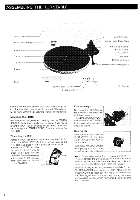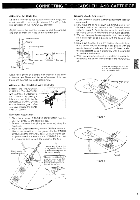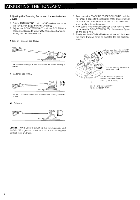Harman Kardon T25 Owners Manual - Page 9
Troubleshooting, Checklist
 |
View all Harman Kardon T25 manuals
Add to My Manuals
Save this manual to your list of manuals |
Page 9 highlights
TROUBLESHOOTING CHECKLIST Most of the problems are due to incorrect operation of this unit. If this unit does not operate as you intended, first check the items in the checklist. Also check other related components such as the receiver, speakers and other electrical equipment you use with this turntable. Problem Cause Remedy Platter does not revolve. •Power cord has come unplugged. •Belt is not on motor pulley. •If plugged into AC outlet on receiver, main power switch is off. •Plug power cord firmly into AC outlet. •Replace belt onto pulley. •Turn receiver power switch on. There is no sound. •Bad contact with turntable output cables. •Headshell is not firmly attached to tonearm. •Controls on receiver are improperly set. •Poor connections between cartridge and headshell . •Stylus cover has not been removed. •Insert plugs -idly into phono input jacks on receiver. •Reattach headshell. •Check all switches on the receiver. •Plug leads from headshell fully into car- tridge. •Remove stylus cover. Sound reproduction not clear: noise is scratchy. Unclear treble. •Dust or foreign matter on the record disc. •Scratches or warps on the record disc. •Foreign matter on stylus tip. •Clear. disc with a cleaner. •Exchange disc for unflawed one. •Clean foreign matter from stylus tip with mild pure alcohol_ Stylus jumps grooves anthor sound distortion. •Tracking force not appropriate (too light) . •Stylus tip is worn. •Reset to a more appropriate tracking force. •Replace stylus. Howling noises (low-pitched booming sound from the speakers). •Turntable is picking up vibrations from the speakers through the floor. •Sound from the speaker is being transmitred directly into the cartridge. •Separate speakers from turntable. •Change location of turntable. •Place turntable on a firmer rest. •Turn on receiver's subsonic filter, if available. •Reduce amount of pass boost from receiver tone contras. Humming noses (buzzing from speakers). •Poor connections in output cables or ground wire. •Incorrect headshell connection. •Magnetic interference is being picked up from the receiver transformer. •Output cable from turntable is making contact with power cord. •Re-connect turntable to receiver. •Re-connection tonearm and headshell. •Cha nge locations of receiver and turntable. •Change position of output cables so that hum is brought to its lowest possible level. •Reverse the polarity of the power cord. Sound tempo is wrong. •Record speed does not agree w'th •C:hange setting to proper speed. setting of 33/45 speed selector. 8