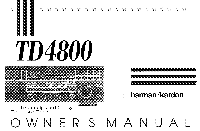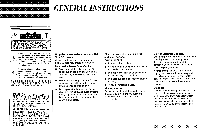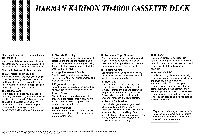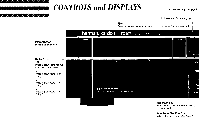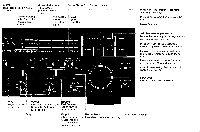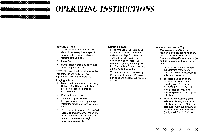Harman Kardon TD4800 Owners Manual - Page 5
Sensor, LI LI, misme, Dolby, 111Foll, Meter, Weighting, Filter, Right, Output, Intro, Monitor, Reset
 |
View all Harman Kardon TD4800 manuals
Add to My Manuals
Save this manual to your list of manuals |
Page 5 highlights
ounter Idicates tape position in minutes nd seconds. Shows whether deck output is tape playback or source signal. Shows if Dolby B, or C or S circuits are on. Displays operating mode: Record, Play, Rewind or Fast Forward. Automatically indicates type of tape in use. Level Shows signal level. ote Sensor I • LI LI I • LI LI L misme min dB -35 -20 -10 i-7 -5 -3 =-mom 1 DO +1 4 +5 +8 NMI MIN RO REPLAY ,REC PLAY 11 04. -TAPE SOURCE TYPE I II IV - DO BC S Intro Scan Monitor Reset Memory Replay - Dolby NR Meter MPX Cal Off B C S Weighting Filter 0 1 -111Foll Rec Mute Input Level Left Rec Cal Right oost Min • •Mix Min • I • Max Output • Min • • Max Min Headphones Max Press to override Automatic Tape Monitor Switching. (See Page 6.) Previews each segment on a pre-recorded tape. Resets Counter to 00:00. Skip Reverse/Skip Forward Locates the start of any desired segment on a pre-recorded tape. (See Page 5.) Press on: when 41 is pressed, tape rewinds to approximately 00:00 on Counter. Press on: when tape reaches end, deck automatically rewinds to start and begins Play. Press when using Dolby Noise Reduction while recording FM stereo broadcasts . Allows for easy setting of optimum record levels. (See Page 7.) Input Level Adjusts recording level and balance. Play Begins playback or recording. Rec Cal Rewind/ Adjust when recording using Fast Forward Dolby Noise Reduction. Rapidly rewinds/ (See Page 8.) advances tape. Stop Output Adjusts output level to headphones and receiver/pre-amp/ integrated amplifier. Record Mute Inserts blank space when recording. Insert headphone plug.