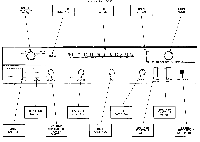Harman Kardon TDC33 Owners Manual - Page 10
receiver/tape
 |
View all Harman Kardon TDC33 manuals
Add to My Manuals
Save this manual to your list of manuals |
Page 10 highlights
TAPE COUNTER: The three-digit tape counter is connected to the supply hub. It indicates the amount of tape expended when recording or playing back. This counter is provided as a guide when winding or re-winding to a predetermined point on the tape. Push the "Tape Counter Reset" button to return the counter back to its zero or start position. RECORD LEVEL METERS: These meters are used to visually monitor the recording level of the program material and MUST be used in conjunction with the LEFT and RIGHT "record level controls" to maintain a proper level when making recordings. Further information on the use of level meters is contained in paragraph on "Record Procedure". MICROPHONE INPUT JACKS: There are two (2) microphone input jacks to permit making either stereophonic or monophonic recordings. To record stereophonically, use both the LEFT and RIGHT "microphone input jacks". To record monophonically, place one microphone in EITHER the LEFT or the RIGHT microphone input jacks. Additional data on recording may be found under paragraph entitled "Record Procedure." RUN - Use this position to advance the tape at a normal rate of speed for playback or recording. When recording, it is necessary to employ this position in conjunction with the "Record Push Buttons", described above. STOP - This position is used to stop the tape. REWIND - This position is used to rewind the tape. To stop at any given point or after the tape is completely rewound, move the "function selector" to STOP. NOTE: When changing from Rewind (REW) to RUN (or vice versa), it is required that you bring the tape to a COMPLETE STOP. When changing from the Fast Forward (F. FWD) to the RUN positions, you must bring the tape to a complete stop in the PAUSE position. ALWAYS keep the selector in the STOP position when the recorder is not in use. RECORD LEVEL CONTROLS: The Left and Right "record level" controls are used to adjust the incoming program information to the proper recording level which is indicated by the appropriate Left and Right VU meters. To increase the recording levels, rotate these controls in a CLOCKWISE direction. For added convenience, a power ON-OFF switch has been incorporated as an integral part of the Left channel "Record Level Control". To turn the power on, merely rotate the control in a clockwise direction until a "click" is heard. Simultaneously, the TAPE ON indicator light will go on. To turn the power off, rotate the control in a full counterclockwise direction. NOTE: When the tape recorder is not in use, it is recommended that the "function selector" on the recorder be placed in the "STOP" position. MONITOR VOLUME CONTROLS: Located directly under each record level control is a large knob. To use the unique monitoring feature that has been designed into your TDC33 receiver/tape deck rotate these controls to their full clockwise position. RECORD PUSH BUTTONS: The two (2) orange-colored push buttons located on the lower left portion of the head cover are used to activate the record mechanism and MUST be used simultaneously with the "function selector" switch to start the tape in motion for recording. FUNCTION SELECTOR: The function selector, located on the bottom righthand corner of your recorder is used to select all forward and reverse motion (Fast Forward, Pause, Run, Stop, and Rewind) of the tape. FAST FORWARD - This position advances the tape forward. The forward motion can be stopped by turning the Function Selector to the "PAUSE" or "STOP" position. PAUSE - This position stops the advance of the tape in either the RECORD or PLAYBACK mode WITHOUT resetting any of the other functions. To resume operation, merely rotate the "function selector" to the RUN position. TAPE ON INDICATOR: The TAPE ON indicator, when illuminated, indicates that the Tape Recorder is ON and ready for operation. AUTOMATIC SHUT-OFF SWITCH: This switch is controlled by a wire lever located under the head cover. In STOP position, the shut-off lever recedes into a slot to facilitate easy tape threading. After tape is threaded and the mechanism is placed in either RUN, FAST FORWARD or REWIND mode (FWD, F. FWD, REW), the shut-off lever contacts the tape and is held in this position. If the tape either runs out or breaks, the lever will automatically fall forward and activate a micro switch which stops tape motion. HEAD-COVERS: Protects heads. When cleaning the heads, remove these covers by pulling up. THREADING THE TAPE First make sure that the function selector switch is in the STOP position. Then observe the following: 1. Place an empty reel on the "TAKE UP REEL SPINDLE". Rotate the reel slightly until the slot of the reel engages the spindle. 2. Place a full reel of tape on the "SUPPLY REEL SPINDLE". Rotate the reel slightly until the slot of the reel engages the spindle. 3. Unwind approximately 1 1/2 feet of tape from the full reel, keeping it taut. The shiny surface of the tape should be facing you. 4. Bring the tape from the left to the right, through the tape path of the HEAD COVER and up to the TAKEUP REEL. 5. Insert the end of the tape into the slot on the empty take-up reel. 6. Holding the tape in the slot with your finger, turn the takeup reel counterclockwise about two turns until the tape is held firmly in place. The tape is now ready for playing or recording. 9